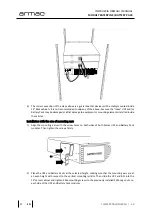TWOJE ŹRÓDŁO ENERGII
|
29
INSTRUKCJA OBSŁUGI
/ MANUAL
MODUŁY BATERYJNE
/ BATTERY PACK
PL
EN
3)
Unscrew the blank panels and connect the UPS to the Battery Pack using the cable included with the
BP. Avoid touching the connectors with your bare hands.
4)
Make sure that both devices are stable before switching on the UPS. Skipping this step may result in
devices suffering damage. After doing this, it is possible to start connecting loads to the Armac's UPS.
*It is not recommended to install Battery Pack and UPS units on your own. It may result in equipment
damage and/or accident.
1.8.2
Installatio
n of a single Battery Pack and UPS within 19” Rack cabinet
The following methods of connecting the Rack series uninterruptible power supplies with the BP applies
only to Battery Pack B/0609/R and B/0409/R models. This BP series can easily be installed together with a
compatible UPS inside a 19" Rack cabinet. Both the UPS itself and the additional Battery Packs require 2U
free space in the server cabinet.
The following steps illustrate two separate ways and their entire process of installing an uninterruptible
power supply (UPS) and Battery Pack units inside of a 19" Rack cabinet: