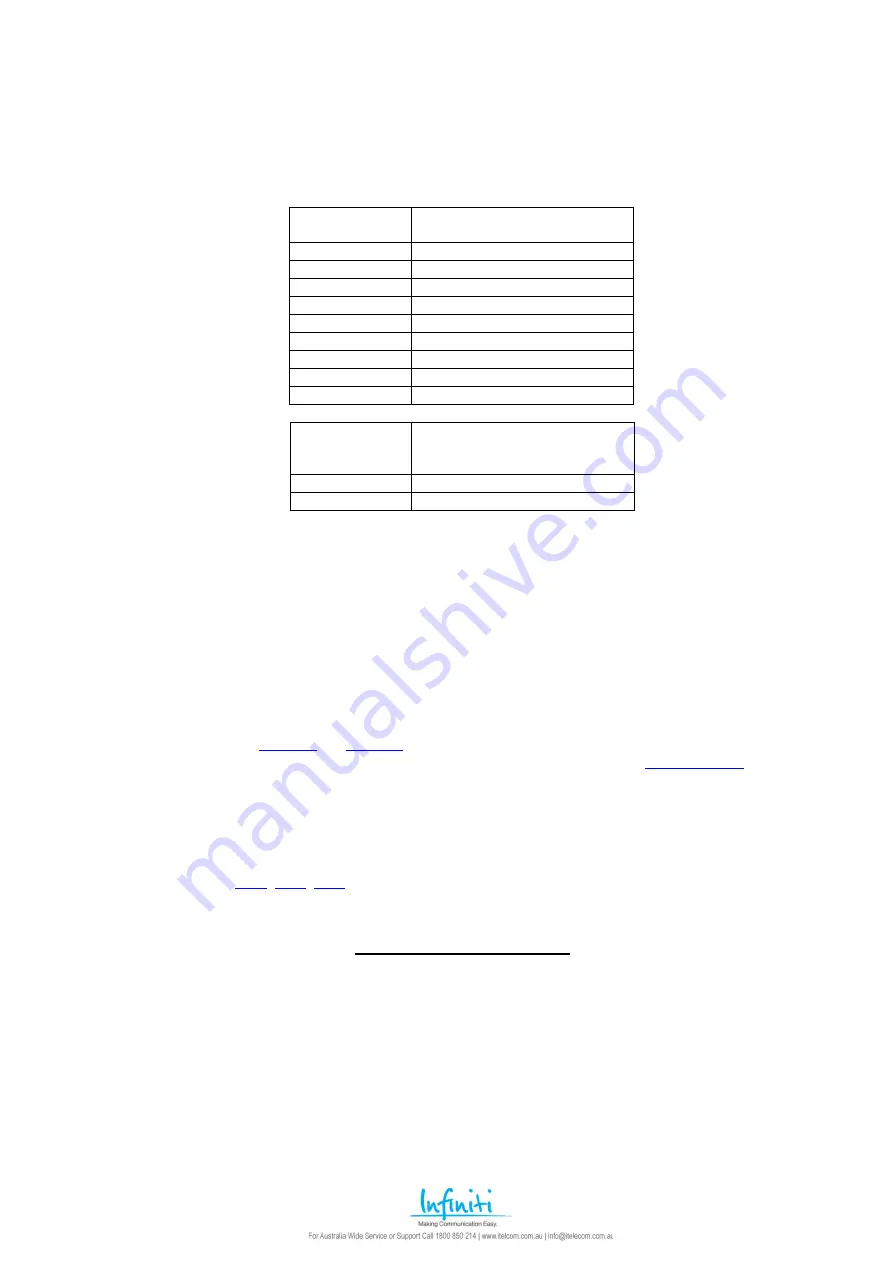
Revised by R. Robinson
Issue AV1.13 8 June 2006
37
Range
= 00~18 (function) 00~01 (normal condition indicator)
AV256 (4 Sensors)
Default value
= 03 00 00 … 00
First 4 numbers are the Sensor function according to the chart
Last
4
numbers
are
the
Sensor Normally open/closed indicator
Range
= 00~18 (function) 00~01 (normal condition indicator)
Sensor number
Sensor Function
00 Non-Operational
01
Fire Alarm (continuous alarm)
02
Break in Alarm (interrupted)
03
Door 1 Switch Sensor
04
Door 2 Switch Sensor
05 Relay
Enable
06 S.O.S.
Sensor
07
S.O.S. and Relay
08~18 Reserved
Normally
open/closed
indicator
Sensor Operation Condition
00 Low
Level
Control
01 High
Level
Control
Low Level means Normally Open condition
High Level means Normally Closed condition.
NOTES.
Fire Alarm Application:
When the Sensor is triggered, all idle stations will ring continuously. All busy stations will hear the alarm tone.
To cancel the Fire Alarm, go off-hook at a station and press # + 5 + 2.
Break In Alarm:
When the Sensor is triggered, all idle stations will ring continuously and will stop ringing only when the
Sensor is returned to the normal condition.
S.O.S. Alarm:
When the Sensor is triggered, the system will make outgoing calls on all CO lines through the Speed Dial
function according to
. All engaged lines will be disconnected by the system.
To cancel S.O.S., go off-hook at a station and press # + 5 + 5 + the password as set in
.
If Sensor = 05 Relay Enable………………..This enables the relay function in conjunction with the sensor
eg.: Sensor 1 enables relay 1, Sensor 2 enables relay 2, etc.
If Sensor = 07 S.O.S. and Relay Enable……This enables the S.O.S. and the relay function.
Eg.: S.O.S. Sensor 1 enables relay 1, S.O.S. Sensor 2 enables
relay 2, etc.
Related Zones.
,
,
Zone 304
D/M/Y W T
Default value =
current system date and time
Range =
N/A
NOTE: Some software versions reverse the Day and the Month. Check the display before altering
This Zone allows the programmer to set the system date and time.
Data is keyed into the system in the following order:
MM/DD/YY w hh mm
Where MM is the Month
01~12
DD is the Day of the Month
01~31
YY is the last two digits if the Year 00~99
w is the Day of the Week
01~07 (Monday =01, Tuesday=02, etc.)
hh is the Hour of the Day
00~23
















































