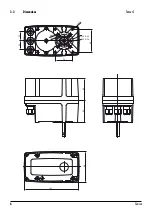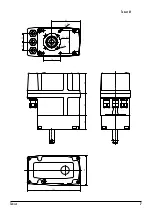18
Tensor
5) Exit programming menu
•
Switch to AUTO mode.
During programming, all relays switch to the programmed set points, so that they can be
checked directly.
Programming of the switching points
with
7-segment display:
1) Select programming mode
•
In hand mode push MENU button > 2s
the display shows „EL“
•
Select menu item RE via button [R] and confirm with [M].
2) Select relays
The selected relays is shown in the display.
Select the desired relays with buttons [R] / [L]. The additional fifth menu item E (EXIT) can be selected.
Confirm with [M].
3) Define/delete switching points
Now the switching points can be defined.
•
Set the desired position via buttons L / R, then save/delete:
The actual position is shown (0..100%).
By activating the buttons, the appropriate commands are issued:
•
[MENU] + [L]
SL
(Save Left)
•
[MENU] + [R]
St
(Save Right)
•
[L] + [R]
dE
(Delete)
•
[MENU]
E
(EXIT)
4) Select other relays
•
Push button [M] > 2 seconds
further see item 2) or 5)
5) Exit programming menu
•
Select menu item E (EXIT) and confirm with [MENU].
6.
Operation of actuators with microprocessor controller I-ACT (PMR)
6.1
Wiring diagram and pin configuration
Basic board
L
Phase / Supply 85..265 VAC
N Neutral
2
without function at plugged in PMR board
3
without function at plugged in PMR board
ADVICE
!