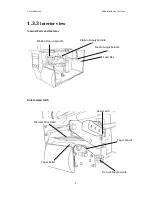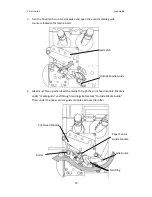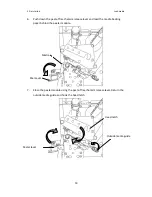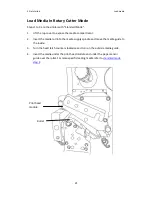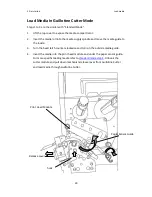1 Introduction
Printer control panel
8
LCD Display
READY
MEDIA
RIBBON
Description
CALIBRATION .
..
Blinking Blinking ON
Press PAUSE KEY + POWER ON to
calibrate media.
MEDIA OUT
Blinking Blinking ON
Media is not installed or used up.
Printer fails to detect the media
gap. The media sensor is out of
range during calibration. The label
has run out. The last label has been
issued normally and the label has
run out.
PAPER JAM
Blinking Blinking ON
A paper jam occurred during paper
feed.
1.4.2
Buttons
There are three buttons, each with two basic functions.
Button
Function 1
Function 2
FEED
Feed a label
PAUSE
Pause printing
Press again to resume printing
CANCEL
Interrupt and delete a print task
Force printer to continue after
an error is solved.