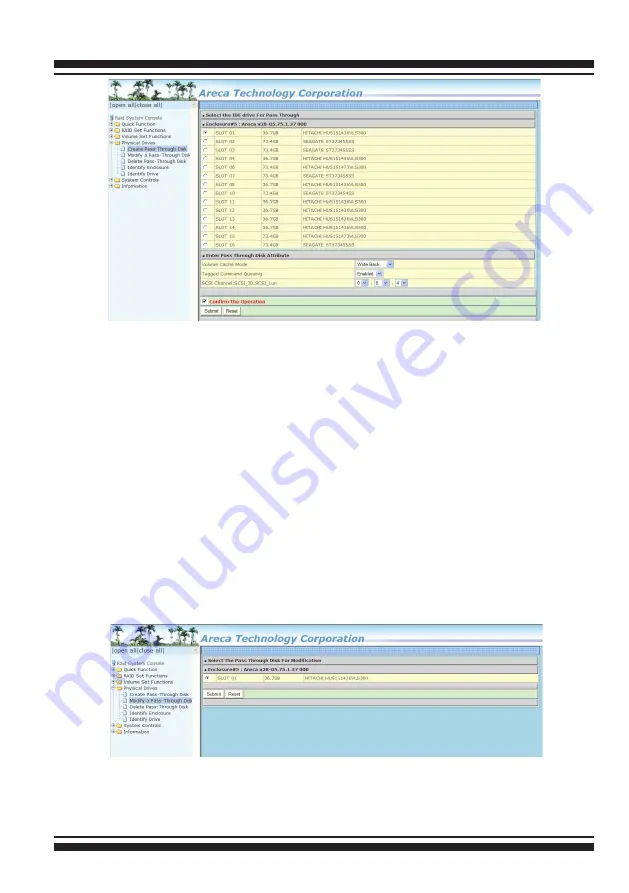
WEB BROWSER-BASED CONFIGURATION
138
6.7.2 Modify Pass-Through Disk
Use this option to modify the pass-through disk attribute. The
user can modify the Cache Mode, Tagged Command Queuing,
and SCSI Channel/ID/LUN on an existing pass-through disk.
To modify the pass-through drive attribute from the pass-through
drive pool, move the mouse cursor bar and click on the “Modify
Pass-Through” link. The “Select The Pass Through Disk For Modi
-
fication” screen appears mark the check box for the pass-through
disk from the pass-through drive pool and click on the “Submit”
button to select drive. When the “Enter Pass-Through Disk Attri-
bute” screen appears, modify the drive attribute values, as you
want. After you complete the selection, mark the check box for
“Confirm The Operation” and click on the “Submit” button to com
-
plete the selection action.
Summary of Contents for ARC-1880 Series
Page 9: ......















































