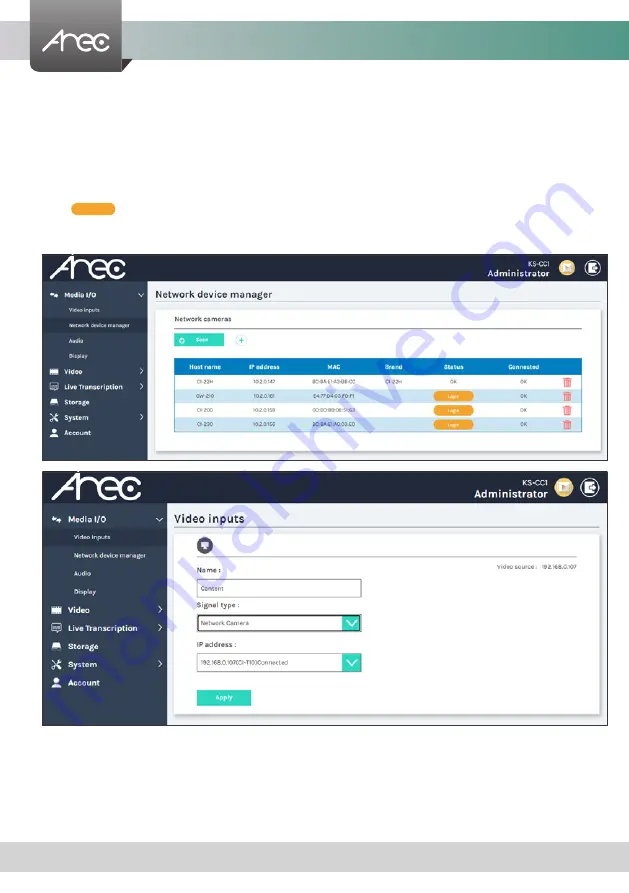
KS-CC1 User Manual
9
www.arec.com
Please select “Video port” in Signal type, and select the corresponding option in “Video source”. And click Apply to take
effect.
First, go to the Network device manager page and click scan to find your network camera.
Click and insert the camera’s ONVIF credential to register the camera.
Go back to the Video inputs page, and select “Network Camera” in Signal type and select the camera in IP address.
Click Apply to take effect.
• HDMI & USB video source
• Network camera
3. Configure your video source
L
ogin
























