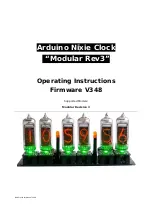Temporary Display Mode
Normally, the clock will show the time. To show additional information press the button with a
“short” press. Each press cycles through the following information. After 5 seconds, the display
will revert to the normal time display.
Mode
Description
Values
Date
Date.
The current date will be shown.
Temp
Temperature.
The current internal temperature inside the
clock case will be shown in degrees Celsius. If this goes
above 40, you should consider ventilating the case, because
the temperature compensation is not able to work at such
high voltages, and the clock life may be reduced, and the
time may drift.
Note:
This is skipped if the RTC module is not connected
LDR
Ambient Light Reading.
This shows the current ambient
light reading from the LDR (light dependent resistor). It is a
normalized value, and goes between 100 (dark) to 999
(bright). This controls the dimming of the tubes.
100: darkest
999: brightest
Version
Display the version number. The format will be :”VV vv 07”,
where major version is “VV”, minor version is “vv” and the
“21” is the id for the version display.
00:48:04
IP Address
part 1
If you have the WiFi module connected, this will show the
first two digits of the 4 digit IP address. Usually this address
starts with “192.168”.
Note:
The IP address is skipped if you do not have the WiFi
module connected.
Example:
“192.168”
IP Address
part 2
If you have the WiFi module connected, this will show the
last two digits of the 4 digit IP address. Put this together
with the value shown in IP Address part 1 to give the full
address.
You can enter the whole value into your browser to connect
to the module. You must remove any leading “0” from the
value. If you receive “192.168.001.106”, you must enter this
as “192.168.1.106” into your browser address bar.
Example:
“001.106”
Mux
Speed
This shows the number of impressions per second, which is
the refresh rate of the display. It varies a little based on the
exact workload, but is usually about 100 impressions per
second.
Example:
“01:02:04”