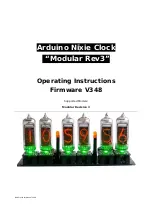Time Providers
The clocks can use either a battery backed RTC module or a WiFi module. If you install both, the
RTC will be used and the WiFi unit will be ignored!
WiFi Time Providers
By default, the clock is designed to use a WiFi real time provider, which logs into your home
WiFi network and periodically retrieves the time from Internet time sources. These are accurate
to 1 second, and auto adjust for Daylight Savings Time. You configure once, and then the
module remembers the configuration forever.
Additionally, the WiFi time module gives you a easy to configure interface, which you can use
to set up the clock using a tablet, phone or computer.
Real Time Clock
Optionally, the clock comes with a Real Time Clock (RTC) module which provides a battery
backed time source that remembers the time even when the clock is not powered up.
Overview
Normally the clock is in “Time Display Mode”, which will show the time. If you press the button
for differing lengths, different things will happen.
“Short Press”
(less than 1 second): A temporary display will be shown for 5 seconds. This is
useful if you want to know the date, for example. The options here are given in the section
“Temporary Display Mode”
“Medium Press”
(more than 1 second): The clock will go into “Setting Mode” to allow you to
change settings. If you have the WiFi module, you can change settings using a browser.
“Long Press”
(more than 8 seconds): The clock will go into “Tube healing mode”.
Read the
section on “Tube healing Mode” before using this mode.
This mode can damage your
tubes if you don’t use it correctly!