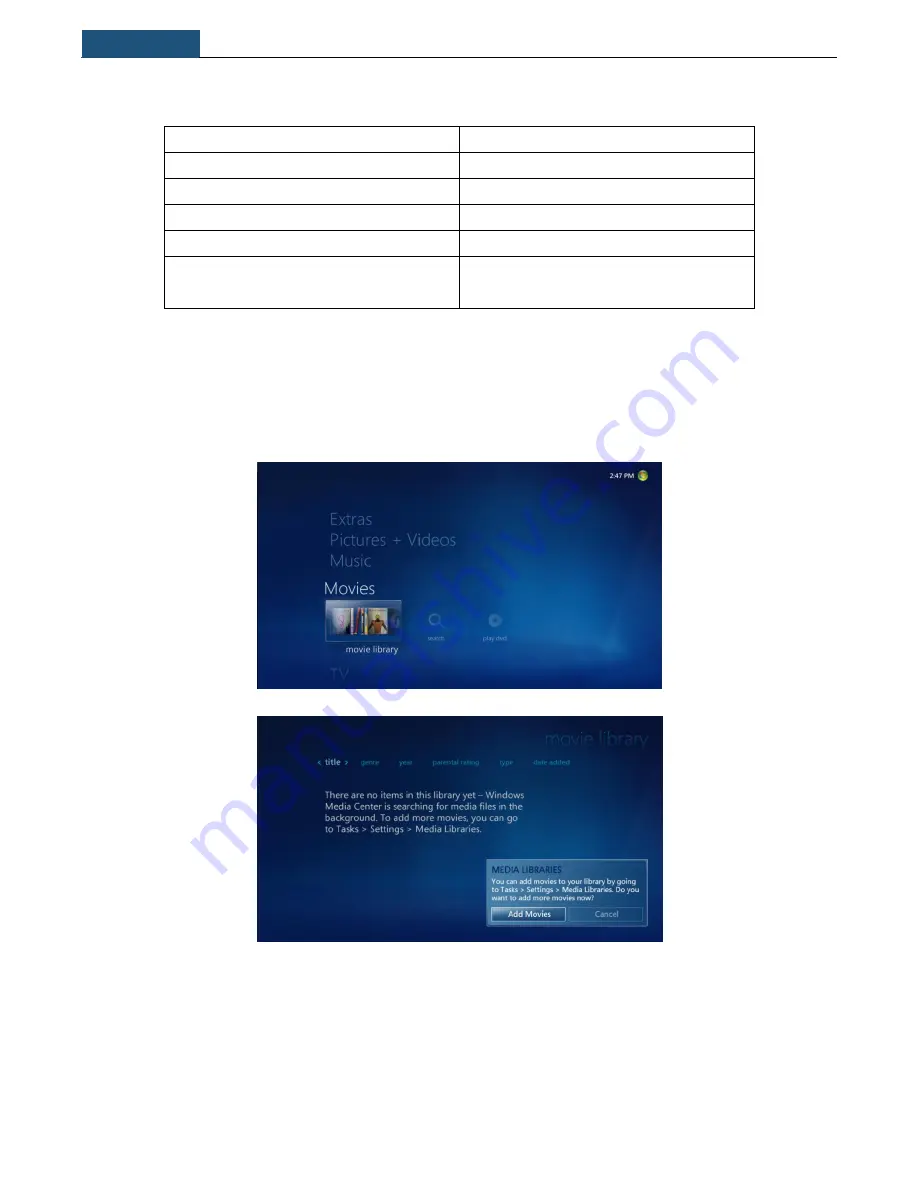
Chapter 3
Using the MC101
13
3.2 Play Movie Files
Video file types (format)
File name extensions
Windows Media file
.wm and .asf
Windows Media Video file
.wmv
Windows video file
.avi
Microsoft Recorded TV Show file
.dvr-ms
Movie file
.mpeg, .mpg, .mpe, .m1v, .mp2 and .mpv2
etc.
Codec pack has been pre-installed on your system which allows your MC101 to playback various video formats
generally not supported by the operating system itself.
Note: You can extend the capabilities by installing additional codecs to play other file formats if needed.
Add the media (movie) file into the library:
Summary of Contents for MC101 Series
Page 1: ...MC101Series User Manual For further information please visit mc101series arctic ac ...
Page 5: ...Chapter 1 Introducing the MC101 5 ...
Page 14: ...Chapter 3 Using the MC101 14 ...
Page 15: ...Chapter 3 Using the MC101 15 ...
Page 19: ...Chapter 3 Using the MC101 19 ...
Page 20: ...Chapter 3 Using the MC101 20 3 5 Create Playlist 3 5 1 WMC ...
Page 21: ...Chapter 3 Using the MC101 21 ...
Page 22: ...Chapter 3 Using the MC101 22 ...
Page 23: ...Chapter 3 Using the MC101 23 3 5 2 WMP Select Create Playlist Select Create auto playlist ...
Page 27: ...Chapter 3 Using the MC101 27 3 7 Scan TV Signal 1 For first time user go to live tv setup ...
Page 28: ...Chapter 3 Using the MC101 28 ...
Page 29: ...Chapter 3 Using the MC101 29 ...
Page 34: ...Chapter 3 Using the MC101 34 3 8 Install Internet TV in WMC only available for the U S region ...
Page 35: ...Chapter 3 Using the MC101 35 ...














































