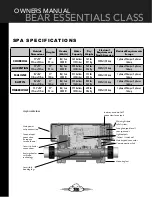Steps to help Set Filtration & Onzen Settings Continued
Step 5. Software Revision
The software revision will flash for 5 seconds.
If any keys are pushed at this stage, you will need to re-start the
test from step 1.
* The pack will go through a purge cycle, turning on all pumps for
20 seconds. Wait until this is complete and the water is still.
Step 6. Confirm Onzen Output Electrode is Releasing a Fine Mist of
SMALL Bubbles
Before touching any spa control keys, locate the Onzen Output
Electrode in the foot well of the spa. There should be a fine mist of
small bubbles coming from the fitting within a minute or two.
If no bubbles are visible, dealer service may be required.
Note: You can still sanitize your spa with granular chlorine!
Step 7. Allow to Produce Sanitizer
If you see bubbles, sanitizer is being produced.
Leave the Onzen system to produce sanitizer for the next few hours
and make sure it does not shut off.
If you do not see these “fine misty small bubbles’ call for service.
Step 8. Reset Filtration Settings
a. After a visual check, you can reset your Filter Cycle Duration.
Fd 1 is suggested.
b. Then reset your desired temperature.
Onzen Owners Manual
96