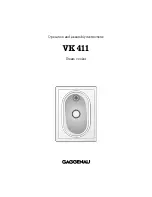FIRST RESPONDER INFORMATION
First Responder
Information
This section describes disabling the High Voltage
System in the FUV by cutting the Emergency Cut Loop,
located behind the front access panel on the nose of the
FUV. Refer to the
FUV Emergency Response Guide
for
more details.
Arcimoto Technical Support: (541) 780-0032
DISABLING the HV SYSTEM
NOTE:
In the event of a collision or severe jarring of the
FUV, an inertia switch opens and automatically disables
the HV system. Additionally, the Battery Management
System (BMS) and Vehicle Control Unit (VCU) will disable
the high voltage system if it detects a potentially
dangerous condition. However, when approaching a
damaged FUV, always assume that the HV System is
active.
Turn the FUV Off
If the Key is present in the Key Switch:
Switch the FUV Key Switch to the OFF position and
remove the Key. This method will disconnect the HV
system, as long as the shutdown circuits are not
damaged.
Manually Disabling the HV System
Before attempting to rescue occupants or move a
damaged FUV, you should manually disable the HV
system, to reduce the potential for current to flow from
the electric motor or the HV batteries through the high-
voltage cables.
There are two primary methods of manually disabling the
high-voltage system, as described on the following pages.
FUV Owner's Guide - 153
Summary of Contents for FUV
Page 1: ...FUV Owner s Guide ...
Page 34: ...FUV Owner s Guide 20 SAFETY ...
Page 40: ...FUV Owner s Guide 26 GETTING STARTED ...
Page 52: ...FUV Owner s Guide 38 CONTROLS ...
Page 60: ...FUV Owner s Guide 46 CONTROL PANEL ...
Page 62: ...FUV Owner s Guide 48 DISPLAY ...
Page 88: ...FUV Owner s Guide 74 EXTERIOR COMPONENTS ...
Page 92: ...FUV Owner s Guide 78 PRE RIDE INSPECTION ...
Page 96: ...FUV Owner s Guide 82 WORKING WITH PINS ...
Page 122: ...FUV Owner s Guide 108 CHARGING ...
Page 156: ...FUV Owner s Guide 142 STORAGE ...
Page 172: ...FUV Owner s Guide 158 FIRST RESPONDER INFORMATION ...
Page 173: ......