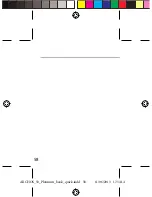71
ES
Cuenta de Google & Contactos
Guardar sus contactos
Todos sus contactos están disponibles en todo
momento en la web y pueden sincronizarse con
cualquier teléfono Android configurado con la
misma cuenta de Google.
1. Inserte la tarjeta SIM con sus contactos.
2. Desde la pantalla de Inicio o Todas las
aplicaciones, seleccione la aplicación Contactos .
3. Pulse el botón Menú > "Import/Export"
[Importar/exportar].
4. En Importar/exportar contactos, seleccione
"Import from SIM card" [Importar de USIM].
5. Vaya a "Settings" [Ajustes] > "Accounts" [Cuentas]
> "Google".
6. Seleccione su cuenta de Google.
Asegúrese de que “Contacts” [Contactos] está
marcado.
7. Seleccione el botón Menú y luego “Sync now”
[Sincronizar] para guardar sus contactos en su
cuenta de Google.
ARCHOS_50_Platinum_book_quick.indd 71
11/06/2013 17:54:19
Summary of Contents for 50 Platinum
Page 17: ...17 EN ARCHOS_50_Platinum_book_quick indd 17 11 06 2013 17 54 09...
Page 38: ...38 ARCHOS_50_Platinum_book_quick indd 38 11 06 2013 17 54 11...
Page 58: ...58 ARCHOS_50_Platinum_book_quick indd 58 11 06 2013 17 54 14...
Page 78: ...78 ARCHOS_50_Platinum_book_quick indd 78 11 06 2013 17 54 19...
Page 95: ...95 95 IT altra chiave specificata ARCHOS_50_Platinum_book_quick indd 95 11 06 2013 17 54 21...
Page 98: ...98 98 ARCHOS_50_Platinum_book_quick indd 98 11 06 2013 17 54 21...
Page 118: ...118 118 ARCHOS_50_Platinum_book_quick indd 118 11 06 2013 17 54 26...
Page 138: ...138 138 ARCHOS_50_Platinum_book_quick indd 138 11 06 2013 17 54 31...
Page 143: ...143 11 13 12 RU Home 11 13 12 Home ARCHOS_50_Platinum_book_quick indd 143 11 06 2013 17 54 31...
Page 147: ...147 RU ARCHOS Wi Fi ARCHOS_50_Platinum_book_quick indd 147 11 06 2013 17 54 33...
Page 152: ...152 152 2 ARCHOS_50_Platinum_book_quick indd 152 11 06 2013 17 54 34...
Page 153: ...153 RU Home Remove AndroidTM ARCHOS_50_Platinum_book_quick indd 153 11 06 2013 17 54 34...
Page 158: ...158 158 ARCHOS_50_Platinum_book_quick indd 158 11 06 2013 17 54 34...