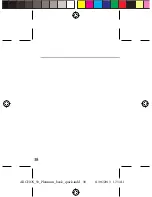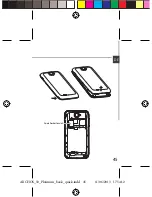31
FR
Sauvegarder vos contacts
Tous vos contacts sont disponibles sur le Web et
peuvent être synchronisés sur n’importe quel
téléphone Android paramétré avec votre compte
Google.
1. Insérer votre carte SIM incluant vos contacts
dans votre téléphone.
2. A partir de l’écran d’Accueil ou de l’écran Toutes
les applications, sélectionnez l’application Contacts
.
3. Appuyez sur le bouton de Menu puis
sélectionnez “Importer/Exporter”.
4. Dans “Importer/exporter contacts”, sélectionnez
“Importer à partir de la carte SIM”.
5. Sélectionnez “Paramètres” > “Comptes” > “Google”.
6. Sélectionnez votre compte Google.
Assurez-vous que “Contacts” est coché.
7. Appuyez sur le bouton de Menu, puis
sélectionnez “Synchroniser maintenant”.
Vos contacts sont sauvegardés via votre compte
Google.
ARCHOS_50_Platinum_book_quick.indd 31
11/06/2013 17:54:10
Summary of Contents for 50 Platinum
Page 17: ...17 EN ARCHOS_50_Platinum_book_quick indd 17 11 06 2013 17 54 09...
Page 38: ...38 ARCHOS_50_Platinum_book_quick indd 38 11 06 2013 17 54 11...
Page 58: ...58 ARCHOS_50_Platinum_book_quick indd 58 11 06 2013 17 54 14...
Page 78: ...78 ARCHOS_50_Platinum_book_quick indd 78 11 06 2013 17 54 19...
Page 95: ...95 95 IT altra chiave specificata ARCHOS_50_Platinum_book_quick indd 95 11 06 2013 17 54 21...
Page 98: ...98 98 ARCHOS_50_Platinum_book_quick indd 98 11 06 2013 17 54 21...
Page 118: ...118 118 ARCHOS_50_Platinum_book_quick indd 118 11 06 2013 17 54 26...
Page 138: ...138 138 ARCHOS_50_Platinum_book_quick indd 138 11 06 2013 17 54 31...
Page 143: ...143 11 13 12 RU Home 11 13 12 Home ARCHOS_50_Platinum_book_quick indd 143 11 06 2013 17 54 31...
Page 147: ...147 RU ARCHOS Wi Fi ARCHOS_50_Platinum_book_quick indd 147 11 06 2013 17 54 33...
Page 152: ...152 152 2 ARCHOS_50_Platinum_book_quick indd 152 11 06 2013 17 54 34...
Page 153: ...153 RU Home Remove AndroidTM ARCHOS_50_Platinum_book_quick indd 153 11 06 2013 17 54 34...
Page 158: ...158 158 ARCHOS_50_Platinum_book_quick indd 158 11 06 2013 17 54 34...