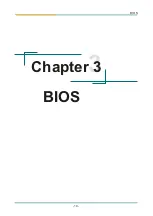BIOS
- 33 -
BIOS
- 34 -
Parallel Port Mode
It allows you select different operation modes for parallel port. Select an
operating mode for the onboard parallel (printer) port. Select Normal,
Compatible, or SPP unless you are certain your hardware and software both
support one of the other available modes.
Setting: spp (default)
EPP mode select
You can use this feature to choose which version of EPP to use. For better
performance, use EPP 1.9. But if you are facing connection issues, try
setting it to EPP 1.7. Most of the time, EPP 1.9 will work perfectly well.
SettingL: EPP1.7 (default), :EPP1.9
ECP Mode Use DMA
By default, the parallel port uses DMA Channel 3 when it is in ECP mode.
This works fine in most situations.
Setting: 3 (default), 1.
USB Device Setting>>>
UART Mode Select
There are three options in this field. you can select the one of these options
which you need.
Setting: normal (default)
RxD, TxD Active
You can select different Active levels for Rxd, Txd. The levels are shown by
the follow table.
Rxd Txd
Hi Hi
Hi Lo
Lo Hi
Lo Lo
Setting: Hi, Lo (default)
IR Transmission Delay
It allows you to select "Enabled" or "Disabled" to active or disable IR
transmission Delay.
Setting: Enabled (default), Disabled.
UR2 Duplex Mode
Setting: Full, Half (Default).
Use IR Pins
Setting: RxD2, TxD2, IR-Rx2Tx2 (Default).
Onboard Parallel Port
It allows you to Enable the onboard parallel ports and and matching address
for the serial ports . Select an address and corresponding interrupt for the
parallel ports.
Setting: 378/IRQ7 (Default)
Summary of Contents for EmCORE-v7002
Page 1: ......
Page 2: ...EmCORE v7002 VIA Eden 3 5 Embedded Board User s Manual Version 1 0 2008 04...
Page 4: ...Introduction 1 Introduction 1 Chapter 1...
Page 10: ...1 11 Board Dimensions Introduction 7...
Page 11: ...Installation 2 Chapter 2 Installation 8...
Page 22: ...BIOS 19 BIOS 3 Chapter 3...