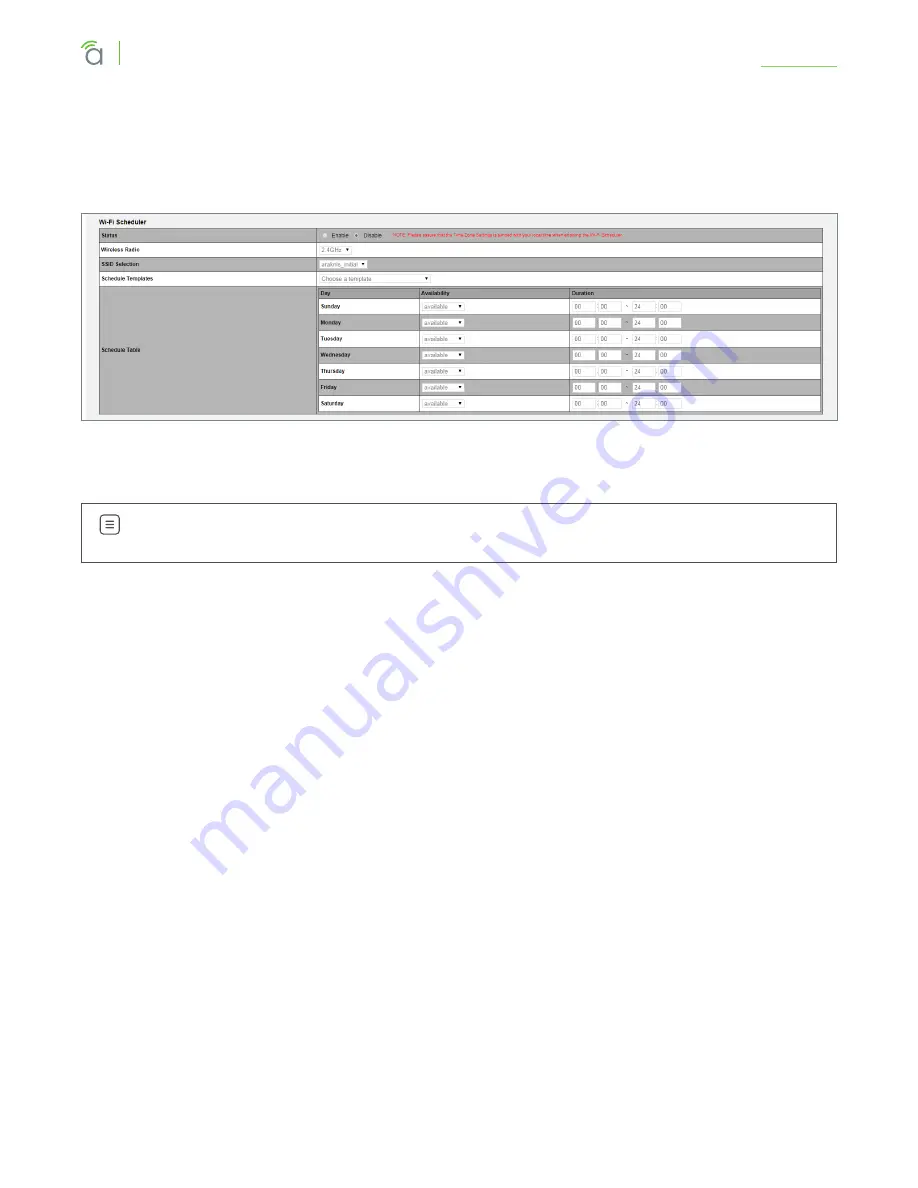
© 2016 Araknis Networks
®
53
Araknis Networks Wireless Access Point
Product Manual
Schedule
17.3 - Wi-Fi Scheduler
The Wi-Fi Scheduler is used to configure when wireless networks are available for use. The scheduler
is based on a 24-hour clock (00:00 = 12:00AM, the start of a given day).
Figure 43.
Wi-Fi Scheduler
Path –
Settings, System, Wi-Fi Scheduler
Parameters –
Note –
The 100 Series will indicate settings and information for the 2.4GHz channel. The
300/500/700 Series will indicate settings and information for the 2.4GHz and 5GHz channels.
• Status –
Enable or Disable the Wi-Fi Scheduler.
Default: Disable
• Wireless Radio –
Select 2.4GHz or 5GHz for the channel frequency to be scheduled.
Default: 2.4GHz.
• SSID Selection –
Select the SSID to be scheduled.
• Schedule Templates –
Create different Wi-Fi schedules using templates as detailed below:
• Choose a Template
– Select the template that matches the schedule requirements.
• Always Available
– 00:00-24:00. The wireless network is always ON.
• Available 8-17 Daily
– 08:00-17:00. The wireless network is ON at 8:00AM and OFF at
5:00PM.
• Available 8-17 Daily Except Weekends
– 08:00-17:00. The wireless network is ON at
8:00AM and OFF at 5:00PM Monday-Friday and always OFF on Saturday and Sunday.
• Custom Schedule
– Allows custom configuration of the wireless network ON/OFF
schedule based upon user requirements.
•
Schedule Table –
Modify template schedules or make custom schedules. See the configuration
instructions for setup.
•
Day –
Day of the week being configured.
•
Availability –
Select whether the device is
Available
for the set duration, or
Unavailable
for
the specified day.
•
Duration –
Time setting from start to finish for availability in 24 hour format.
00:00=midnight; subtract 12 hours from 24 hour time for standard time 17:00-
12:00=5:00pm;)






























