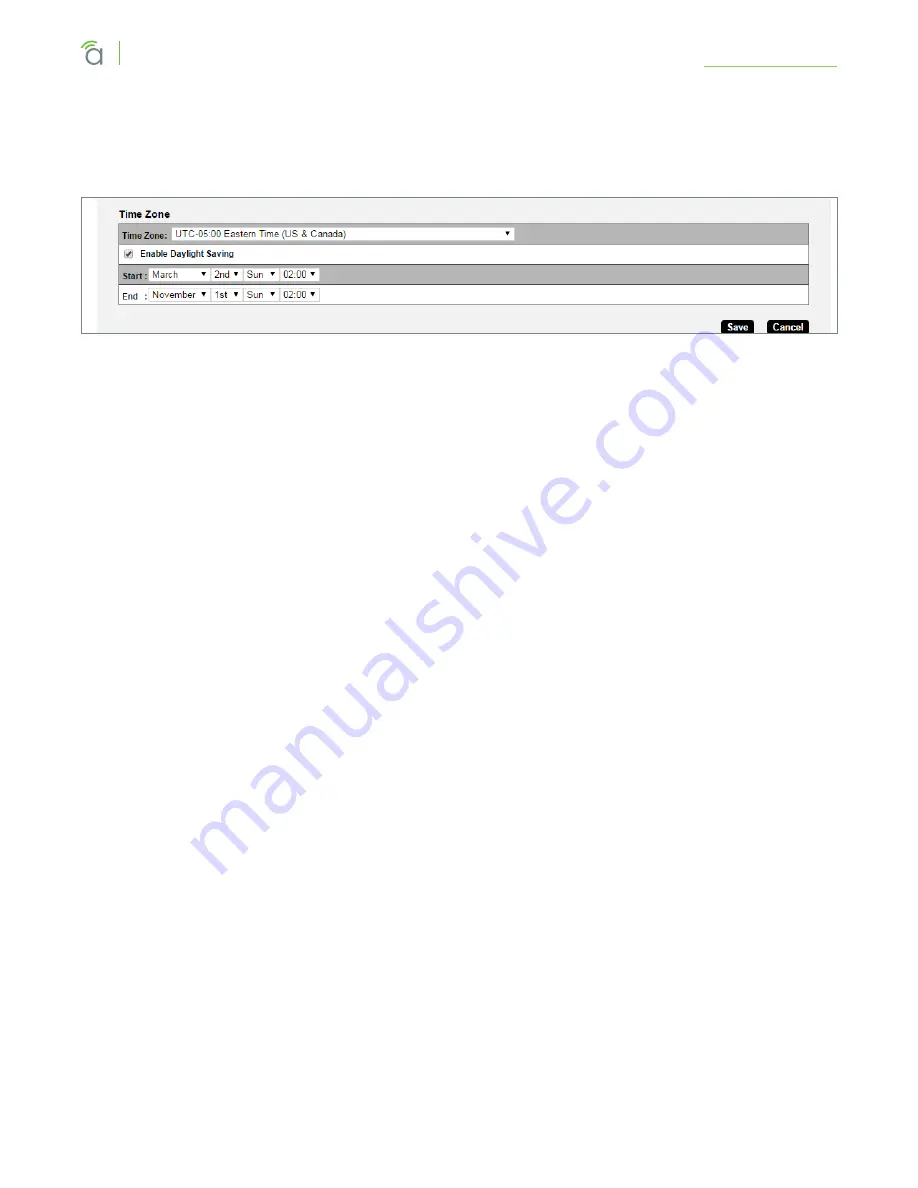
© 2016 Araknis Networks
®
31
Araknis Networks Wireless Access Point
Product Manual
System Settings
13.3 - Time Zone
Allows configuration of time zone settings.
Figure 25.
Time Zone
Path –
Settings, System, Time Zone
Parameters –
• Time Zone –
Select the appropriate time zone from the drop-down.
• Enable Daylight Saving –
Select to enable. DST start/end can change from year to year. Be sure to
update this information.
• Start
– Select the month, date, day and time Daylight Saving Time starts from the drop-
downs.
• End
– Select the month, date, day and time Daylight Saving Time ends from the drop-downs.
Configuration Instructions –
1. Click
Settings, System
.
2. Specify the time zone and DST settings.
3. Click
Save
, then
Apply Changes
to enable the new settings.






























