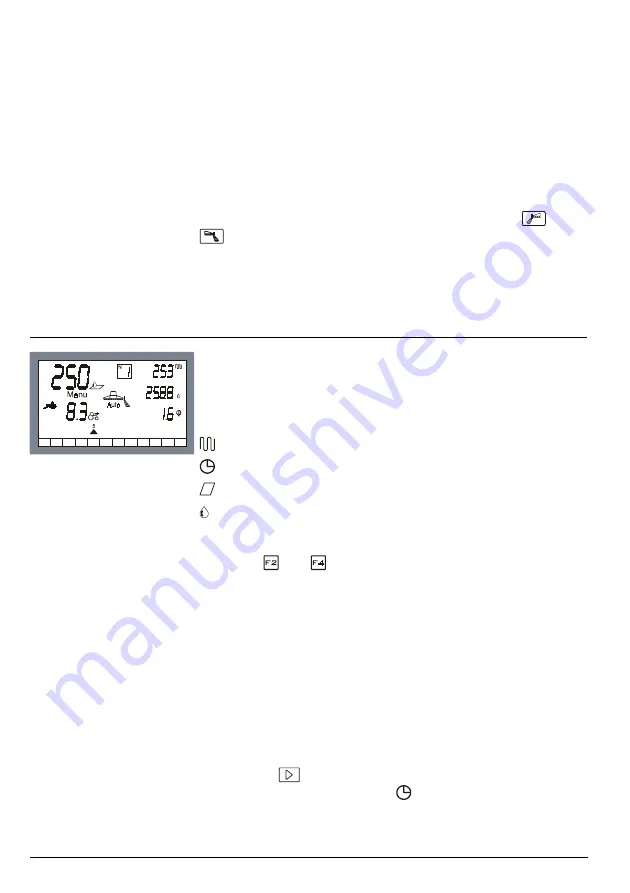
18
Displaying the counts
Once the treatment is complete, the operator can consult the
data relating to it.
The counts made available by the computer are:
Space travelled
(Km)
Time worked
(hh.mm)
Surface area treated
(hectares)
Liquid distributed
(litres)
The counts refer to the number of the field currently selected.
When the
and
keys are pressed, the symbols illustrated
above appear beside the keys in succession.
The figure beside the symbol is the value of the count.
In the example in fig. 23, for field number 1, the distance
travelled is 253 Km, while the liquid distributed amounts to
2588 litres.
N.B.: the distance count only works with the master valve
closed. This count can therefore be used to measure the
distance between the field and the operator's home, or to
measure the length of a field.
N.B.: the time worked count can be stopped or started by
pressing the
key.
When the count is enabled, the
symbol flashes.
Consulting the treatment data
Automatic mode:
If the foam marker function has been set for automatic opera-
tion, the foam marker stops automatically when the master
valve is closed and restarts from the opposite side when it is
reopened.
The active side of the foam marker is indicated by the flashing
row symbol above the boom symbol (fig.22).
To stop the foam marker, press the foam marker key
or
relating to the active side.
After a manual stoppage of the foam marker, next time the
master valve is opened the row symbols above the boom
symbol flash simultaneously to instruct the operator to activate
the side of the foam marker required.
Fig.23
Counts





















