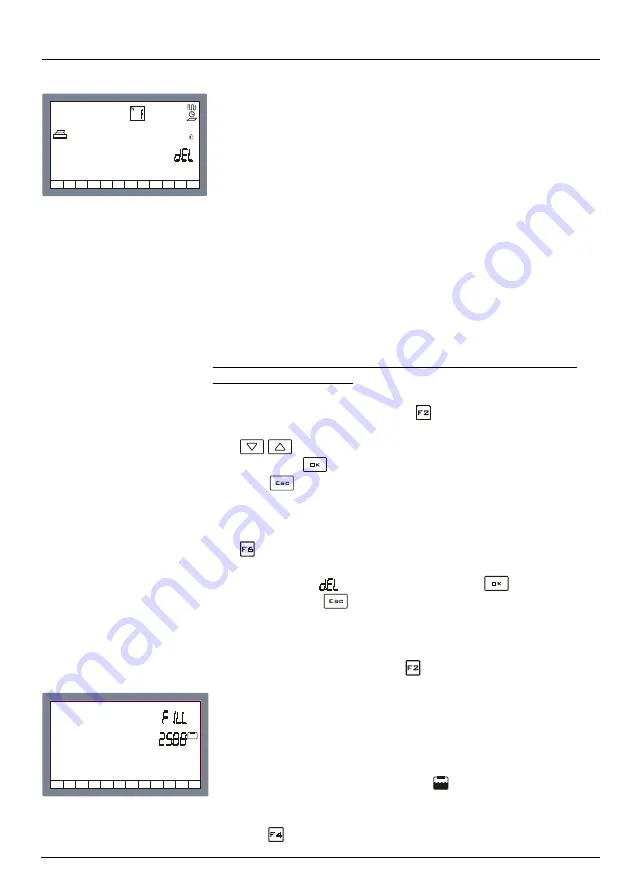
13
Fig.13:
Setting the tank filling level
Before each treatment, the following operations should be
carried out:
1)
Set the field number
2)
Reset the field counters
3)
Set the amount of liquid put in the tank
4)
Select the nozzle to be used.
5)
Set the distribution value.
Field number
BRAVO30X automatically records of the space travelled, time
worked, surface area treated and liquid distributed data.
BRAVO30X offers the possibility of nineteen partial counter
units (known for the sake of simplicity as fields), to which the
treatment counts can be addressed.
N.B.: Field number 0 contains the device's absolute counter
and cannot be deleted.
To set the field number, keep the
field pressed until the
screen shown on the left appears.
The
keys can be pressed to select the number of the
field; pressing
confirms the number selected.
Pressing
aborts the selection made and returns to the
main menu screen.
Resetting the field counters
The
key can be pressed to reset the display of one or more
of the counters relating to the field currently selected; the count
selected and the
symbol flash: pressing
confirms the
reset, or pressing
exits from the deletion mode.
N.B.: the counts relative to the symbols which are lit up are
reset (in the example in fig. 12, the space travelled, time
worked, surface area treated and liquid distributed counts are
reset). To change count, press
.
Setting the amount of liquid placed in the tank
BRAVO30X is able to calculate the amount of liquid left in the
tank starting from the filling value and subtracting the liquid
distributed from it. The computer also warns when the liquid
level reaches the low threshold by sounding a beeper and by
flashing the tank level indicator light
.
The amount of liquid placed in the tank is programmed by
pressing
until the screen on the left is displayed.
Fig.12
Resetting the counters
Settings preliminary to treatment
























