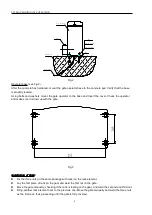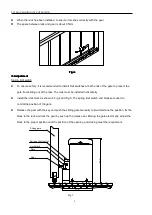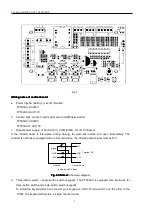PY500AC SLIDING GATE OPERATOR
9
Button 1
Button 2
Button 3
Button 4
Fig.12
Remote transmitter
�
Adding extra remote controls (Learn): Remove the cover, press the learn button ‘SW1’ (Fig.8), then
the ‘LED2’ (Fig.8) will be on and turn off, then press the remote control button which you want to use,
the ‘LED2’ will turn on about 2 seconds and then turn off again. The learning process is finished.
Up to 100 remote controls may be used.
�
Erase remote controls: To erase all existing remote controls, press and hold learn button ‘SW1’, the
‘LED2’ turns on, release the button once the ‘LED2’ turns off. This indicates that all the remote
controls have been erased completely.
�
Note
Note
Note
Note
: Press the ‘OPEN’ button of external button switch or remote control button which has been
learned, the gate will open, the motor rotates clockwise, and the ‘LED3’ and ‘LED4’ is turns on. The
output voltage between ‘LAMP’ (terminal X4) is AC220V/110V, the voltage between ‘V’ and ‘U’ is
AC220V/110V. Press ‘STOP’ button or the same remote control button, the gate stops running. And the
‘LED3’ and ‘LED4’ is turns off. Then press ‘CLOSE’ button or the same remote control button again, the
gate will close, the motor rotates anticlockwise, and the ‘LED3’ and ‘LED5’ is turns on. The output
voltage between ‘LAMP’ (terminal X4) is AC220V/110V, the voltage between ‘V’ and ‘W’ is
AC220V/110V. Press the ‘STOP’ button or the same remote control button, the gate stops running. And
the ‘LED3’ and ‘LED5’ is turns off.
�
Verify open direction: If the gate does not move in the desired direction, then you will need to reverse
the motor operating direction, open the black plastic cover, you can do this by exchanging wires ‘U’ and
‘W’, ‘OPLT’ and ‘CLLT’.