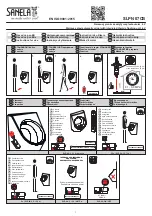Quartz Digital exposed with adjustable head
installation instructions
Page 12
Connect the outlet pipe to the mixed water outlet on the Digital processor,
using the push-fit elbow provided. Using pipe clips as appropriate, ensure that
all pipe work is perpendicular to the processor, i.e. not putting any strain on
the fittings.
19
Do not solder any additional pipe work to the 15mm copper pipe from the
Digital shower system as the low voltage data cable could be damaged.
Instead, use push-fit fittings where necessary, to connect additional
copper piping.
TO ENSURE OPTIMUM PERFORMANCE USE THE MINIMUM AMOUNT
OF ELBOWS.
TO MAXIMISE FLOW RATES WE RECOMMEND USING COPPER PIPE WITH
THE MINIMUM AMOUNT OF ELBOWS.
BEFORE ANY ELECTRICAL ADJUSTMENT IS ATTEMPTED, THE ELECTRICITY
SUPPLY MUST BE TURNED OFF AT THE MAINS SWITCH.
ELECTRICAL INSTALLATION MAY ONLY BE CARRIED OUT BY A QUALIFIED
PERSON.
!
Connect the processor power lead to a double
pole 3amp switched fused spur, incorporated in
the wiring circuit, in accordance with current
wiring rules. Ensure that this is located in an
accessible, dry location and not in the
bathroom.
20
THIS APPLIANCE MUST BE EARTHED.
We recommend protecting surface mounted cables in suitable, approved
conduit to avoid the risk of damage from vermin.
The data cable and power lead should also be clipped in place with ‘P’ clips or
similar, to avoid accidents.
!