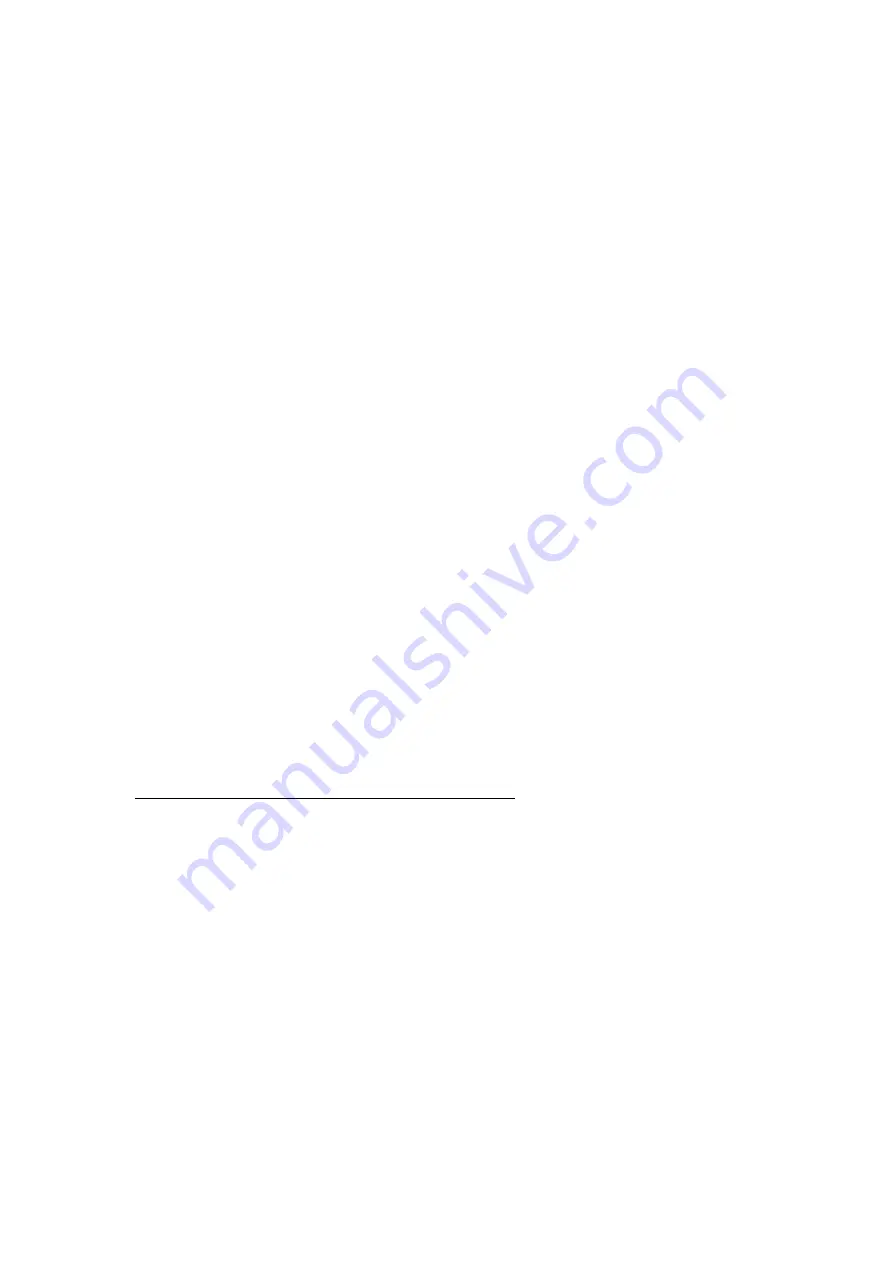
4. Terms of use (For standard despensers)
Place a container for collecting water under the taps
Take a bottle with drinking water and remove the protective label from the cork of the bottle. Turn
the bottle upside down and place it on the neck for setting bottles.
Air bubbles started to come into the bottle.
Press alternately on tap levers (buttons) of water supply. If water flows it means the tanks are
full of water. Do not turn on the device if water does not flow from the tap.
When air bubbles will stop to come into the bottle, the dispenser is ready to work.
Insert the plug of the power cord into an outlet.
Rated voltage: 220-240V / 50-60Hz.
Turn on the heating and cooling water system (if the device has it), for which you need to turn the
switches to the “ON” position.
4.1 OPERATING RULES FOR LOWER LOADING DISPENSERS
1.Open the dispenser door
2.Place a new bottle outside of the bottle compartment.
3.Remove a plastic cork from the bottle.
4.Clean external surface of the bottle with a rag or a sponge
5.Place the rod into the bottle
6.Press on the cork with a tube until its click and proper placing.
7.Push down on the head until the tube reaches the bottom of the bottle
8.Place the bottle to the lower compartment of the dispenser and close it.
Bottle replacing
9.Open the door of the dispenser
10. Pull an empty bottle out of the compartment.
11. Remove the cork with the tube from the empty bottle.
12. Pull the empty bottle out.
The dispenser must be cleaned and sanitized at least once every 6 months.
5. Storage, transportation and disposal terms
Storage of the device in a manufacturer package must be in well-ventilated and dry room, at the temperature
from +5 to +43
0
С and air humidity no more than 85%.
Preparing the device for a long break in work or transportation.
To prepare the device for a long break in work or transportation you must:
Unplug the device
Take out from the device a water bottle.
Drain cold water through the cold water tap
*
.
*
(if the certain model has cooling function)
ATTENTION!
Right after disconnecting the device from power supply the temperature of hot water is 95
0
С. Be
careful!
1. Wait for the hot water to cool, drain the cooled water through the drain hole.
2. Dry up the device for 24 hours.
3. Install a cork on the drain hole.
The device is ready for long-term storage or transportation.
The device can be transported by any means of transport in accordance with the rules of goods transportation
applicable to a particular type of transport.
The device can be transported according to transport marking on the product package.
ATTENTION!




































