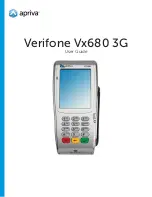Page 9
Reports
Customer Care
Please contact Apriva Customer Care with questions about using your Verifone Vx680 device.
Apriva Customer Care
(866) 277-4828
Totals Report
Prints a basic report that displays all current
transactions in the batch.
1. Tap the Report icon (bottom right of screen).
2. Tap Totals Report.
Detail Report
Prints a detailed report for the current batch.
1. Tap the Report Icon (bottom right of screen).
2. Tap Detail Report.
Batch History
Allows you to re-print reports for a particular date or
the entire history.
1. Tap the Report icon (bottom right of screen).
2. Tap the down arrow, and tap Batch History when
displayed.
3. Tap Date to enter a date, or tap all.
Reprint Last Receipt
Allows you to reprint the last transaction receipt.
1. Tap the receipts icon (icon to the left of the
reports icon).
2. Tap Last Receipt to print the last transaction
receipt.
Reprint Receipt
Allows you to reprint a transaction receipt by invoice
number.
1. Tap the receipts icon (icon to the left of the
reports icon).
2. Tap Any Receipt.
3. Enter Invoice Number, and then press Enter.