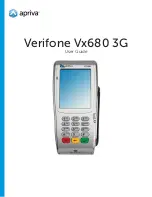Page 8
Food Stamp Sale
1. Tap Sale.
2. Enter Amount, and then press Enter.
3. Swipe card.
4. Tap EBT.
5. Tap Food.
6. Have customer enter PIN, and then press Enter.
Food Stamp Refund
1. Tap Refund.
2. Enter Amount, and then press Enter.
3. Swipe card.
4. Tap EBT.
5. Tap Food.
6. Have customer enter PIN, and then press Enter.
Food Stamp Void
1. Tap Void
2. To void last transaction processed, tap Yes. To
void a different transaction, tap No.
3. Tap Inv# or Acct#.
4. Enter the Invoice Number or Last 4 of the
customer card, and then press Enter.
5. Verify the transaction, and then tap Yes.
6. Swipe the customer card.
7. Have customer enter PIN, and then press Enter.
Food Stamp Balance Inquiry
1. Tap Balance Inq.
2. Swipe card.
3. Tap EBT.
4. Tap Food.
5. Have customer enter PIN, and then press Enter.
EBT Transactions
Cash Benefit Sale
1. Tap Sale.
2. Enter Amount, and then press Enter.
3. Swipe card.
4. Tap EBT.
5. Tap Food.
6. Have customer enter PIN, and then press Enter.
Cash Benefit Refund
1. Tap Refund.
2. Enter Amount, and then press Enter.
3. Swipe card.
4. Tap EBT.
5. Tap Food.
6. Have customer enter PIN, and then press Enter.
Cash Benefit Void
1. Tap Void
2. To void last transaction processed, tap Yes. To
void a different transaction, tap No.
3. Tap Inv# or Acct#
4. Enter the Invoice Number or Last 4 of the
customer card, and then press Enter
5. Verify the transaction, and then tap Yes.
6. Swipe the customer card.
7. Have customer enter PIN, and then press Enter.