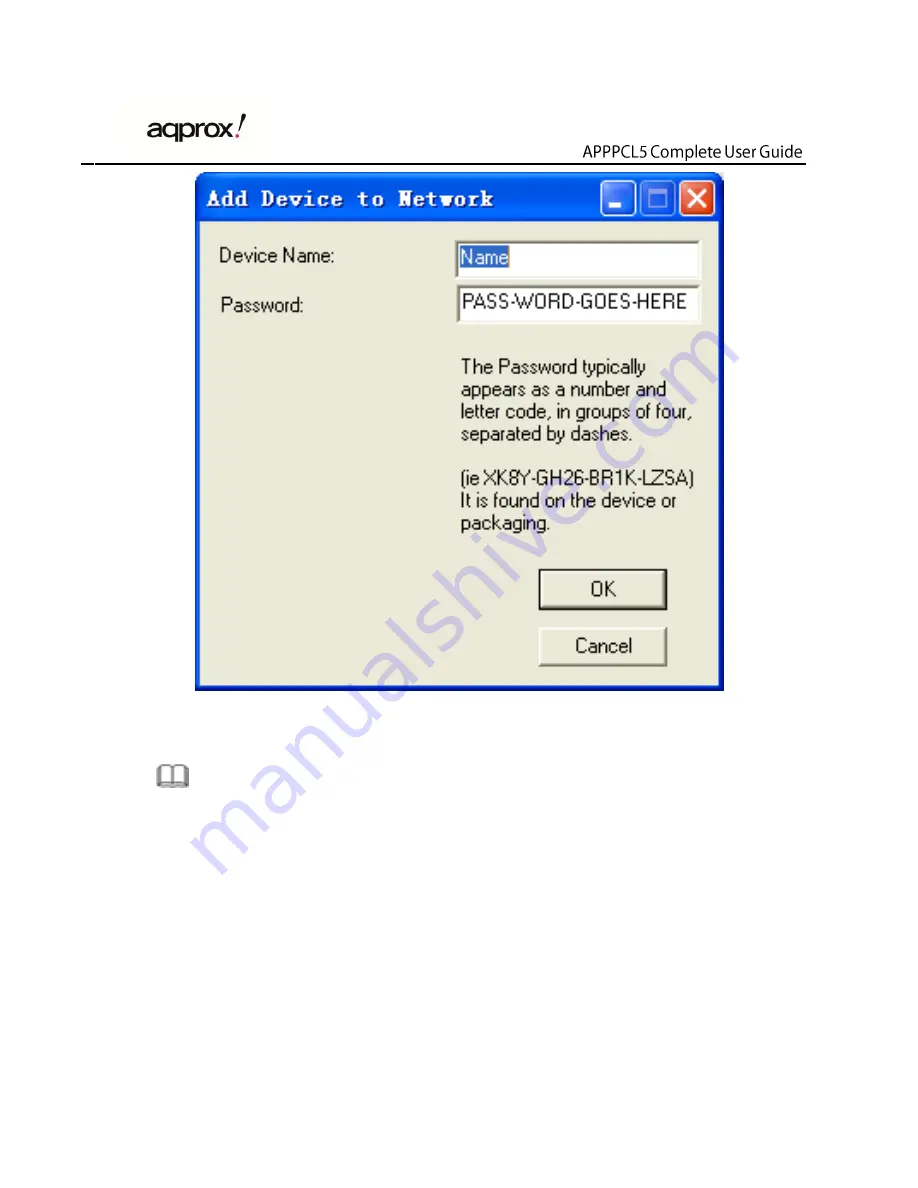
16
Figure 12 Adding the remote device
Note:
The device must be in the powerline (plugged in), so that you can confirm the
password and add the device to the network. If the device is not located, a
warning message appears.
Scan
This button is used to perform an immediate search for HomePlugAV devices
connected to the powerline network. By default, the utility automatically scans
every a few seconds and updates the displayed information.














































