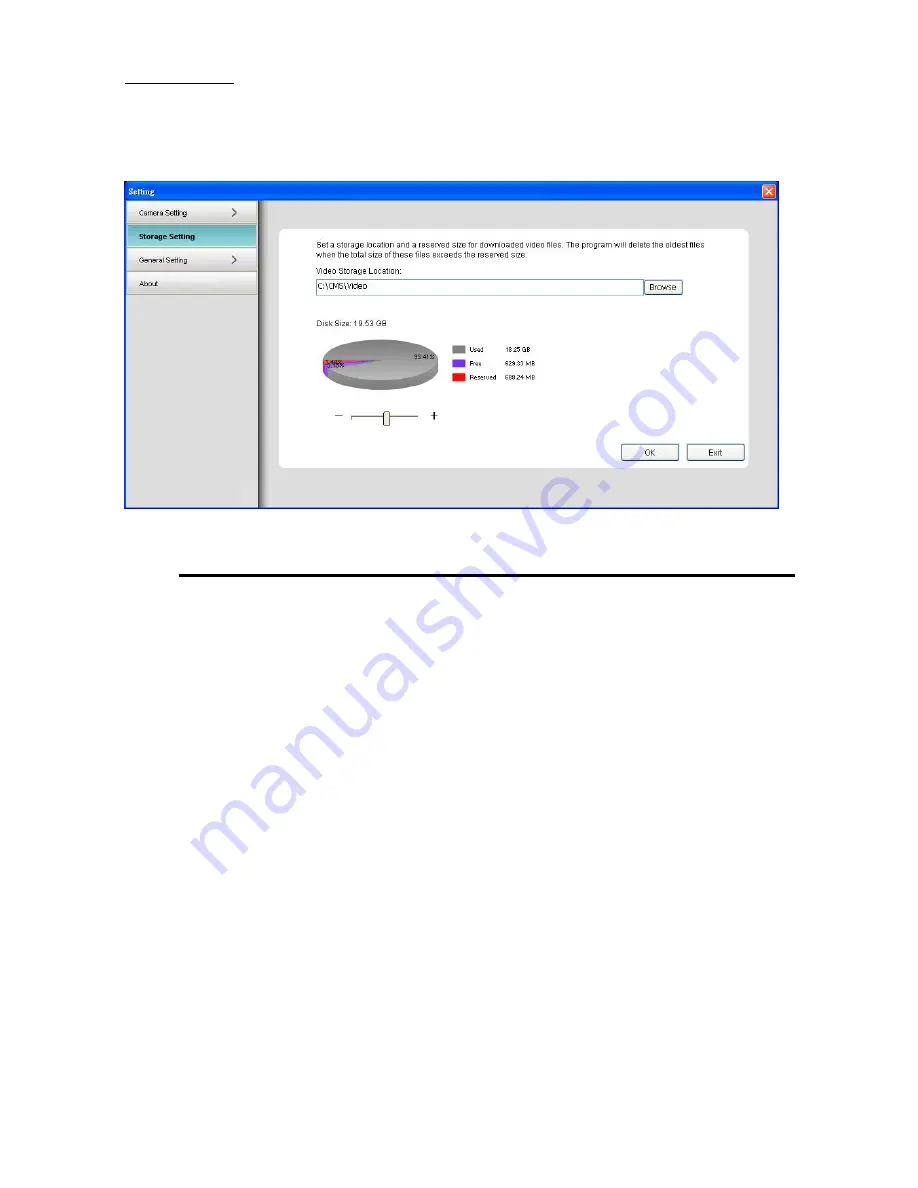
Storage Setting
Set the directory for saving the recording data. You can set the reserved hard disk space by
using the scroll bar. Click on the
OK
button to submit the new setting of the storage setting.
Note
The recorded data of the camera will be automatically downloaded to the user’s
computer for backup. The software will check the latest recorded date every two minutes
and download the data automatically. When the recording data limit is reached, the new
data will overwrite the oldest one.
103



































