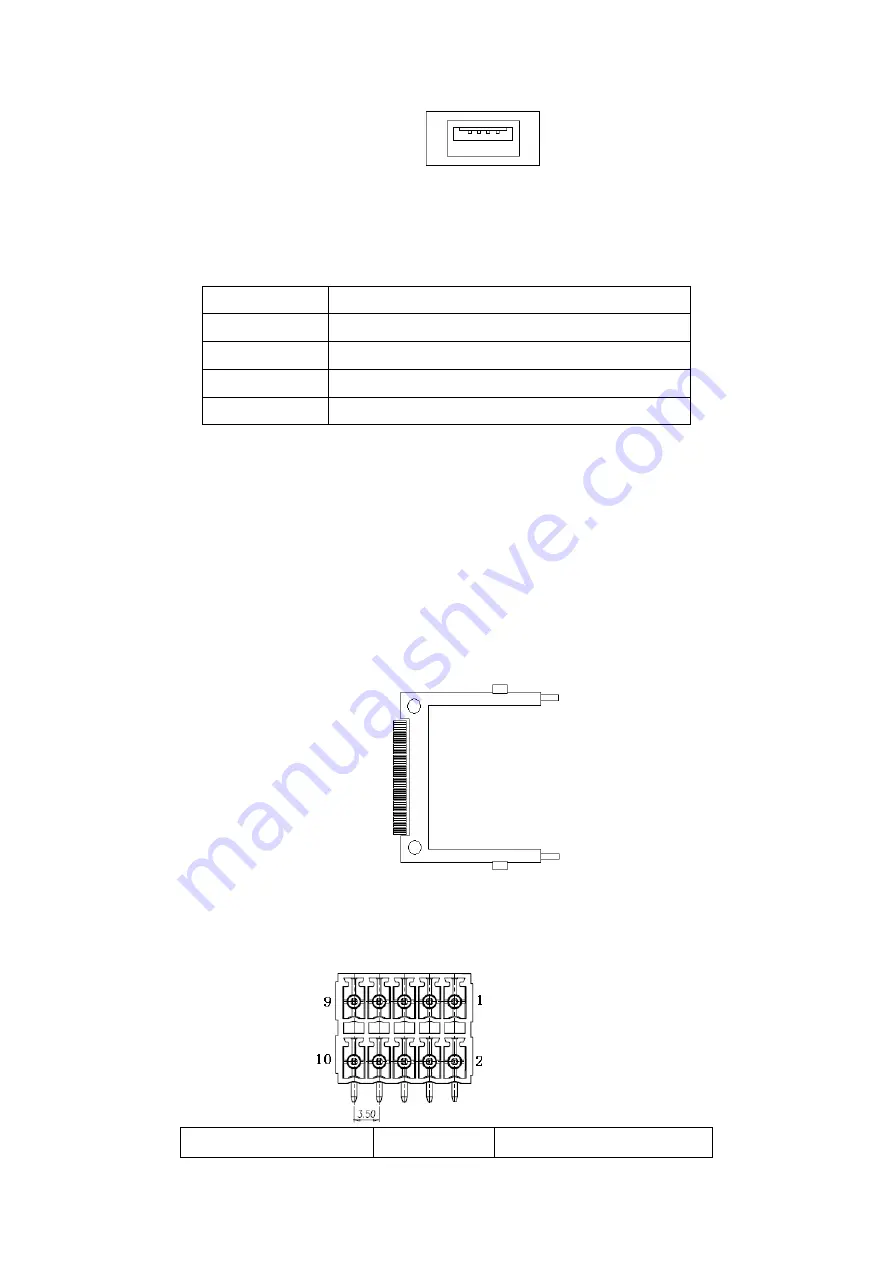
NV-266XC User Manual
42
USB10:
(Single stack USB type A), I/O USB connector, it provides one USB2.0 port, speed up to 480Mb/s.
USB11:
(2.0mm Pitch 1x4 box Pin Header), I/O USB connector, it provides one USB2.0 port, speed up to
480Mb/s. USB10 and USB11 connected to ASB-M7101 MIO1 USB0 and USB1.
Pin#
Signal Name
1
5V_USB01
2
USB1_N
3
USB1_P
4
Ground
USB10 and USB11 current limited value is 1.5A.
If the external USB device current exceeds 1.5A, please separate connectors into different
Receptacle.
CF:
(
CF Card socket), it is located at TB-523 and serves as an insert interface for Type I and Type II
Compact Flash card. The operating voltage of CF card can be set as 3.3V or 5V.
The default
setting of the product is 5V.
GPIO:
(3.5mm Pitch 2x5 Pin Connector),General-purpose input/output port, it provides a group
of self-programming interfaces to customers for flexible use.
Function
Pin#
Function
Summary of Contents for NV-266 C Series
Page 7: ...NV 266XC User Manual 7 Figure 1 1 Dimensions of NV 2663C ...
Page 8: ...NV 266XC User Manual 8 Figure 1 2 Dimensions of NV 2664C ...
Page 9: ...NV 266XC User Manual 9 Figure 1 3 Dimensions of NV 2665C ...
Page 12: ...NV 266XC User Manual 12 Figure 1 9 Rear view of NV 2665C ...
Page 16: ...NV 266XC User Manual 16 2 2 Board Dimensions ...
Page 17: ...NV 266XC User Manual 17 2 3 Jumpers and Connectors Location Board Top ...
Page 18: ...NV 266XC User Manual 18 Board Bottom ...
Page 66: ...NV 266XC User Manual 66 Step 3 Click I agree Step 4 Click Continue Anyway ...
Page 67: ...NV 266XC User Manual 67 Step 5 Click Continue Anyway Step 6 Click Yes to restart the computer ...
















































