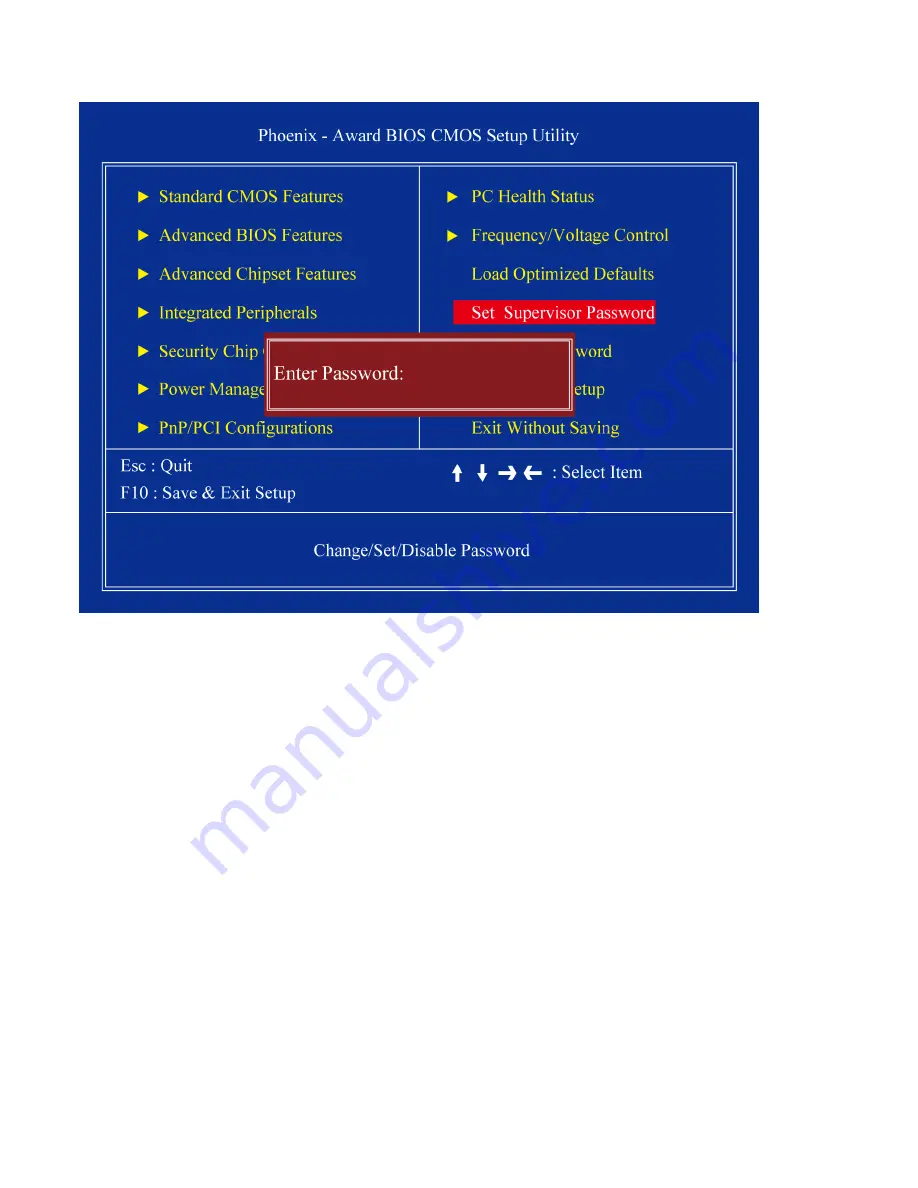
APC-3X14 User Manual
57
3.3.11 Set Supervisor Password
You can set password to be able to enter/change the options of setup menus.
Follow these steps to change the password.
1
Choose the “Set Password” option from the “Initial Setup Screen” menu and press <Enter>. The
screen displays the following message:
1
Please Enter Your Password
1
Press <Enter>.
1
If the CMOS is good and this option has been used to change the default password, the user is
asked for the password stored in the CMOS. The screen displays the following message:
Please Confirm Your Password
1
Type the current password and press <Enter>.
1
After pressing <Enter> (ROM password) or the current password (user-defined), you can change
the password stored in the CMOS. The password must be no longer than eight (8) characters.
Remember, to enable the password setting feature, you must first select either “Setup” or
“System” from the “Advanced BIOS Features” menu.
Summary of Contents for APC-3514
Page 7: ...APC 3X14 User Manual 7 Relative Humidity 10 90 40 non condensing Certificate CE FCC Class A ...
Page 8: ...APC 3X14 User Manual 8 1 2 Dimensions Figure 1 1 Dimensions of the APC 3514 ...
Page 9: ...APC 3X14 User Manual 9 Figure 1 2 Dimensions of the APC 3714 ...
Page 10: ...APC 3X14 User Manual 10 Figure 1 3 Dimensions of the APC 3914 ...
Page 29: ...APC 3X14 User Manual 29 11 LCD Inverter Connector 5 pin JBKL ...
Page 31: ...APC 3X14 User Manual 31 1 Support 24bit x 2CH LVDS ...
Page 45: ...APC 3X14 User Manual 45 3 3 4 Integrated Peripherals ...
Page 64: ...APC 3X14 User Manual 64 ...
Page 65: ...APC 3X14 User Manual 65 6 Click Finish The Setup process is now complete ...
Page 67: ...APC 3X14 User Manual 67 ...
Page 69: ...APC 3X14 User Manual 69 Step 6 Setup Progress ...
Page 70: ...APC 3X14 User Manual 70 Setp 7 Click Finish The Setup process is now complete ...
Page 72: ...APC 3X14 User Manual 72 ...
Page 73: ...APC 3X14 User Manual 73 Step 7 Click Finish The Completing the Install Shield Wizard ...
Page 76: ...APC 3X14 User Manual 76 ...
Page 77: ...APC 3X14 User Manual 77 Setp 6 Click Finish The Setup process is now complete ...
Page 80: ...APC 3X14 User Manual 80 3 A License Agreement appears Click I accept and Next ...
Page 81: ...APC 3X14 User Manual 81 4 Ready to Install the Program Click Install 5 Installing ...
Page 82: ...APC 3X14 User Manual 82 6 The Install Shield Wizard Completed appears Click Finish ...
Page 94: ...APC 3X14 User Manual 94 Appendix A Watch Dog Timer ...
Page 95: ...APC 3X14 User Manual 95 Using the Watchdog Function ...
Page 96: ...APC 3X14 User Manual 96 ...






























