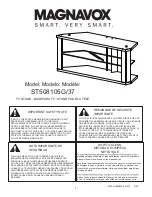13
WIRELESS REMOTE
The Moveo Explorer software supports the use
of a remote control to aid while collecting data.
This functionality makes it possible for a single
attendant to collect data while following or
assisting the subject.
USB DRIVE
The USB drive contains the Moveo Explorer
software.
Parts
Setup
M.L. How to
M.L. Software Download
Troubleshooting
Hardware Config
Tech Stats/Info
Parts
Setup
M.L. How to
M.L. Software Download
Troubleshooting
Hardware Config
Tech Stats/Info
Parts
Setup
M.L. How to
M.L. Software Download
Troubleshooting
Hardware Config
Tech Stats/Info
Parts
Setup
M.L. How to
M.L. Software Download
Troubleshooting
Hardware Config
Tech Stats/Info
Parts
Setup
M.L. How to
M.L. Software Download
Troubleshooting
Hardware Config
Tech Stats/Info
Parts
Setup
M.L. How to
M.L. Software Download
Troubleshooting
Hardware Config
Tech Stats/Info
Parts
Setup
M.L. How to
M.L. Software Download
Troubleshooting
Hardware Config
Tech Stats/Info
Summary of Contents for Moveo Explorer
Page 1: ...Moveo Explorer by APDM Version 1 May 24 2018...
Page 4: ...4 INFORMATION M L Software Download Troubleshooting Tech Stats Info...
Page 16: ...16 Setup M L How to M L Software Download Troubleshooting Hardware Config HARDWARE SETUP...
Page 18: ...18 MOVEO EXPLORER INSTALLATION ubleshooting Hardware Config...
Page 20: ...20 USING YOUR SYSTEM M L How to M L Software Download Troubleshooting Hardware Config...
Page 38: ...38 TIPS Troubleshooting Hardware Config...
Page 42: ...42 For complete sensor information please visit www apdm com SPECIFICATIONS...
Page 44: ...44 APPENDIX...