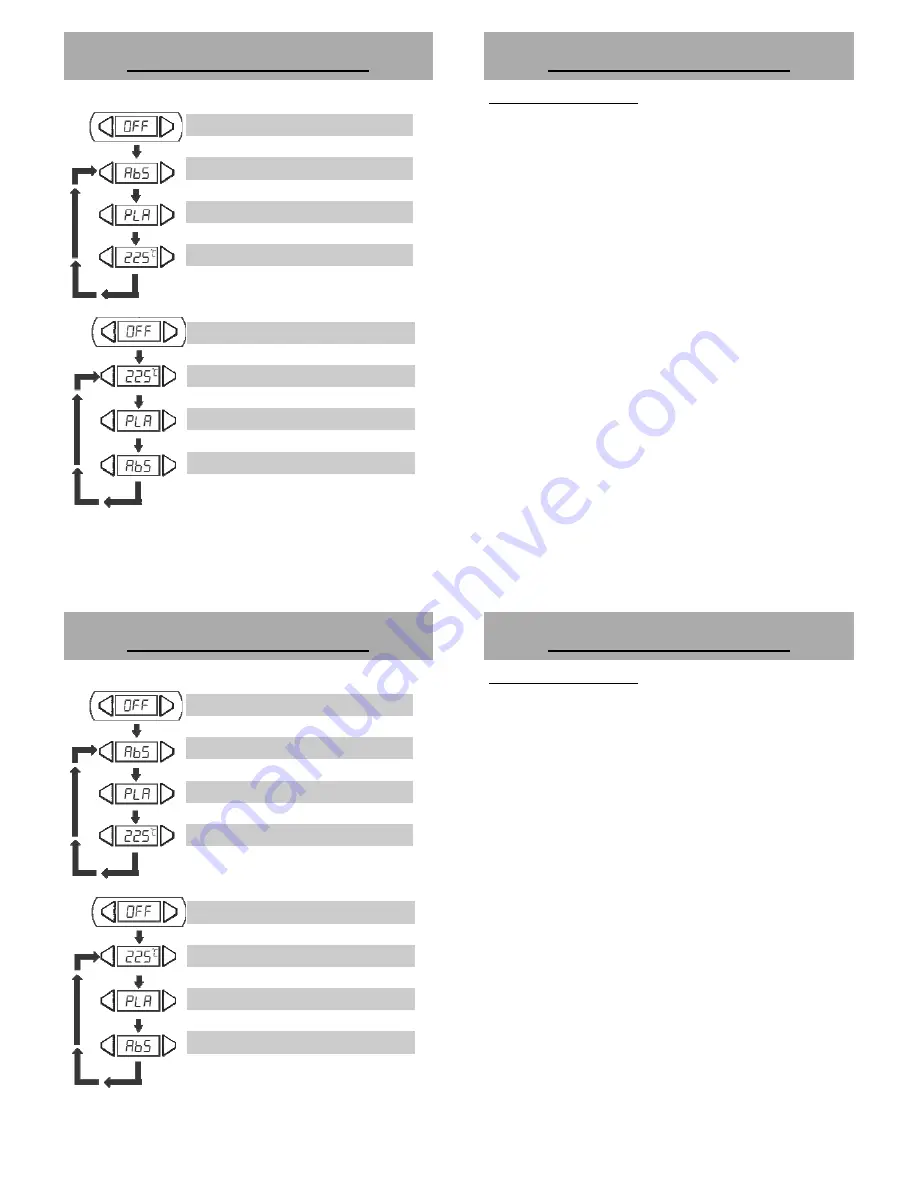
12
OPERATING GUIDELINES
Standby mode heater off
(UP button pushed)
ABS Selection
PLA Selection
Advanced Selection
(UP button pushed)
(UP button pushed)
(UP button pushed back to ABS)
Stand by mode -> Scroll through modes
Standby mode heater off
(DOWN button pushed)
Advance Selection
PLA Selection
ABS Selection
(DOWN button pushed)
(DOWN button pushed)
(DOWN button pushed back to Advanced)
17
OPERATING GUIDELINES
DIGITAL OFFSET MODE
The unit is provided with a digital offset feature for tip
calibration.
To calibrate the tip temperature:
1. Enter advanced mode and set to desired temperature.
2. Measure the tip temperature through an external
temperature reader with a thermocouple as its sensor.
Ensure the external temperature reader’s sensor and the tip
can keep good physical contact. Wait for the display to
reach the set temperature , then allow the tip to idle at the
sensor for 60 seconds for proper temperature measurement.
3. Press and hold both up and down button for more than 10
seconds to enter the digital offset mode. The display will
change to 000. This denotes that we are now configuring
the digital offset of the system. A display with “000”
indicates that the digital offset is currently set at neutral.
4. Press the increase and decrease button to adjust the digital
offset. A negative number denotes a negative offset and a
positive number denotes a positive offset. Adjust the offset
number depending on the difference between the measured
value of the external sensor and the displayed value of the
tool.
12
OPERATING GUIDELINES
Standby mode heater off
(UP button pushed)
ABS Selection
PLA Selection
Advanced Selection
(UP button pushed)
(UP button pushed)
(UP button pushed back to ABS)
Stand by mode -> Scroll through modes
Standby mode heater off
(DOWN button pushed)
Advance Selection
PLA Selection
ABS Selection
(DOWN button pushed)
(DOWN button pushed)
(DOWN button pushed back to Advanced)
17
OPERATING GUIDELINES
DIGITAL OFFSET MODE
The unit is provided with a digital offset feature for tip
calibration.
To calibrate the tip temperature:
1. Enter advanced mode and set to desired temperature.
2. Measure the tip temperature through an external
temperature reader with a thermocouple as its sensor.
Ensure the external temperature reader’s sensor and the tip
can keep good physical contact. Wait for the display to
reach the set temperature , then allow the tip to idle at the
sensor for 60 seconds for proper temperature measurement.
3. Press and hold both up and down button for more than 10
seconds to enter the digital offset mode. The display will
change to 000. This denotes that we are now configuring
the digital offset of the system. A display with “000”
indicates that the digital offset is currently set at neutral.
4. Press the increase and decrease button to adjust the digital
offset. A negative number denotes a negative offset and a
positive number denotes a positive offset. Adjust the offset
number depending on the difference between the measured
value of the external sensor and the displayed value of the
tool.














