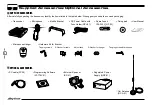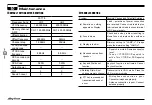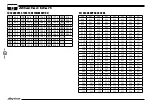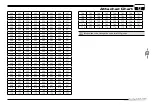13
Shortcut Operations
squelch off/squelch off momeNTARY
Squelch level Setup
Frequency/Channel Scan
key programmed as Squelch Off or Squelch Off Momentary to
monitor the weak signal.
In channel mode, this function is used to monitor signal in all
channels.
This function use for setting RX signal strength, the calling will be heard
only when reach setted level, otherwise the radio will keep mute.
In frequency (VFO) mode, this function is designed to monitor signal
of all frequency points under each step size.
CTCSS/DCS Encode and Decode setup
Scan Skip
In channel mode, press
FUN
SET
and then press
SC/SKP
key to add or delete
a scan channel.
Repeaterly press
DCT
key, to set CTCSS/DCS encode/decode for
current channel.
1.
In channel mode, Press
SC/SKP
key start
channel scan.
2.
Press
or
to change scan
direction.
3.
Press any key except
VOL+
/
VOL—
or
SC/SKP
key to exit scan.
When the left side of the LCD displays
1.
"S"
, the current channel
added to scan list. this channel will be scanned when scan function
start.
When the
2.
"S"
disappears, the current channel is deleted from scan
list. this channel will not be scanned when start scan function.
When the LCD displays TSQ, means
1.
current channel set with CTCSS code,
press
or
to choose wanted
code.
When the LCD displays DCS, means
2.
current channel set with DCS code, press
or
to choose wanted code.
CTCSS code: 62.5-254.1 total 51 groups
3.
7
Squelch Off: Press
1.
key to disable squelch, press
key again to
resume squelch.
Squelch Off Momentary: Press and hold
2.
key to disable squelch,
release
key to resume squelch.
In standby,
1.
hold key, then press
or
key, the LCD
displays current squelch level.
Press
2.
or
key to choose
wanted squelch level.
Press any key to confirm and exit.
3.
1.
In VFO mode, press
SC/SKP
to start frequency scan.
2.
Press
or
to change scan
direction.
3.
Press any key except
VOL+
/
VOL—
or
SC/SKP
key to exit scan.
The above functions should be set in programme software.
Frequency Scan
Channel Scan