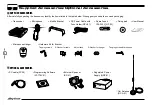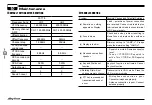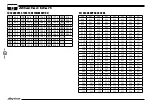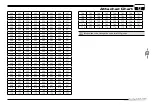12
6
Basic Operations
Channel Edit
Channel Delete
Transmitting Tone-Pulse
Roger beep
ransmitting audio signal
Hold PTT key, the LED lights red and power strength show in the screen,
indicates it is transmitting, release PTT to receive.
Hold PTT key, then press microphone
key to transmit selected tone-pulse signal, the
LCD displays TB.
After release the PTT key, the radio will
automatic transmit pro-stored RB, the LCD
displays RB.
Hold PTT key, then press microphone
key to transmit pre-stored audio signal, the the
LCD displays CL.
In VFO mode, press
1.
/
or
MHz
to choose wanted frequency.
Press
2.
DCT
key to enter CTCSS/DCS
setup.Press
/
to select the
signaling.
Enter channel menu No 1-10 and choose
3.
related setup.
Press
4.
FUN
SET
key, the LCD displays
F
, if the
M
icon not flash means
current channel number is valid. If M icon flashes means current
channel number is empty.
Press
5.
/
key choose wanted
channel number.
Press
6.
V/M
key store the channel, the
F
icon disappear, the
M
icon and channel number no flash and emit a prompt, it means the
channel stored success.
In channel mode, press
1.
/
to choose a unwanted
channel.
Hold
2.
FUN
SET
and
V/M
key for over 1 second, the current channel will be
deleted. the radio emit a prompt and jump to next working channel.