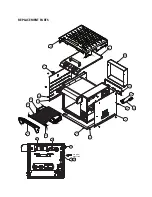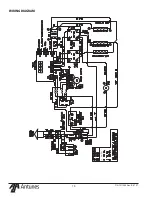3
P/N 1011369 Rev B 07/17
IMPORTANT SAFETY
INFORMATION
Use the following guidelines for safe opera-
tion of the unit.
• Read all instructions before using
equipment.
• For your safety, the equipment is fur-
nished with a properly grounded cord
connector. Do not attempt to defeat
the grounded connector.
• Install or locate the equipment only
for its intended use as described in
this manual. Do not use corrosive
chemicals in this equipment.
• Do not operate this equipment if it
has a damaged cord or plug, if it is
not working properly, or if it has been
damaged or dropped.
• This equipment should be serviced
by qualified personnel only. Contact
Antunes Technical Service for adjust-
ment or repair.
• Do not block or cover any openings on
the unit.
• Do not immerse cord or plug in water.
• Keep cord away from heated surfaces.
• Do not allow cord to hang over edge
of table or counter.
• Turn the power off, unplug the power
cord, and allow unit to cool down
before performing any service or
maintenance on the unit.
• The toaster should be grounded
according to local electrical codes to
prevent the possibility of electrical
shock. It requires a grounded recep-
tacle with separate electrical lines,
protected by fuses or circuit breaker of
the proper rating.
• All electrical connections must be in
accordance with local electrical codes
and any other applicable codes.
• Do not clean this appliance with a
water jet.
• Bread may burn. Therefore toasters
must no be used near or below cur-
tains or other combustible walls and
materials. Failure to maintain safe
operating distances may cause discol-
oration or combustion.
• Make sure both ends of the Silicone
Belt are aligned evenly before install-
ing the Silicone Belt Pin.
• Failure to use the Release Sheet may
result in damage to the equipment
and loss of warranty coverage.
WARNINGS
Be advised of the following warnings when
operating and performing maintenance on
this unit.
• If the supply cord is damaged, it must
be replaced by the manufacturer or its
service agent or a similarly qualified
person in order to avoid a hazard.
• Do not modify the power supply cord
plug. If it does not fit the outlet, have
a proper outlet installed by a qualified
electrician.
• Do not use an extension cord with this
appliance.
• Electrical ground is required on this
appliance.
• Check with a qualified electrician if
you are unsure if the unit is properly
grounded.
• If a chemical cleaner is used, be sure
it is safe to use on cast aluminum.
Observe all precautions and warnings
on product label.
• Inspection, testing, and repair of elec-
trical equipment should only be per-
formed by qualified service personnel.
• Do not use a sanitizing solution or
abrasive materials. The use of these
may cause damage to the stainless
steel finish.
• Chlorides or phosphates in clean-
ing agents (e.g. bleach, sanitizers,
degreasers or detergents) could cause
permanent damage to stainless steel
equipment. The damage is usually in
the form of discoloration, dulling of
metal surface finish, pits, voids, holes,
or cracks. This damage is permanent
and not covered by warranty.
The following tips are recommended
for maintenance of your stainless steel
equipment:
• Always use soft, damp cloth for
cleaning, rinse with clear water
and wipe dry. When required,
always rub in direction of metal
polish lines.
• Routine cleaning should be done
daily with soap, ammonia deter-
gent, and water.
• Stains and spots should be removed
with a vinegar solution.
• Finger marks and smears should be
removed with soap and water.
• Hard water spots should be
removed with a vinegar solution.