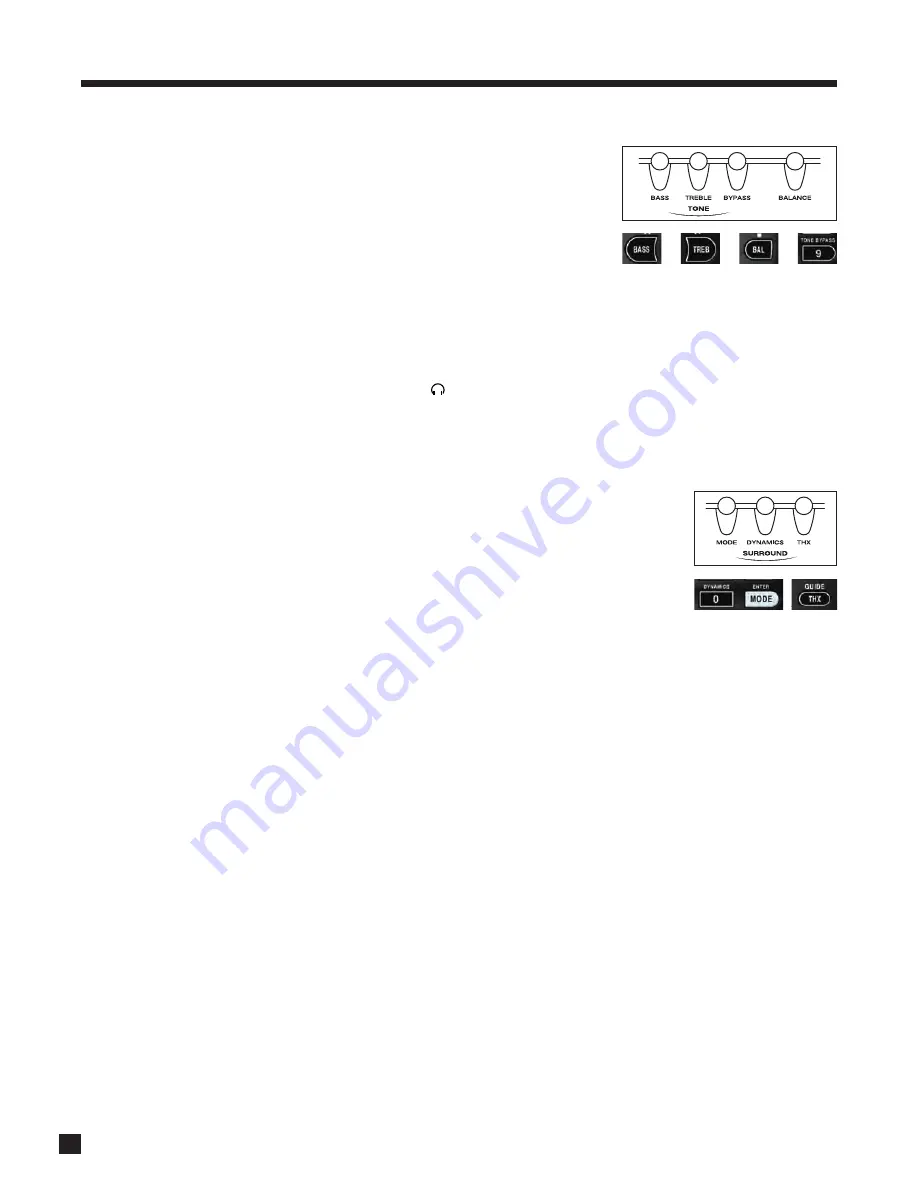
54
4.7
BASS / TREBLE / BALANCE
To change the Bass, Treble, or Balance of:
• MAIN – All Speakers Simultaneously:
Press BASS, TREBLE,
or BALANCE, then adjust.
• MAIN – Fronts Only:
Press FRONTS, press BASS, TREBLE, or
BALANCE, then adjust.
• MAIN – Center Only:
Press CENTER, press BASS or TREBLE, then adjust.
• MAIN – Surrounds Only:
Press SURR • REARS, press BASS, TREBLE, or BALANCE, then adjust.
• MAIN – Rears Only:
Press SURR • REARS twice, press BASS, TREBLE, or BALANCE, then adjust.
• ZONE2
or
ZONE3:
Press ZONE2 or ZONE3, press BASS, TREBLE, or BALANCE, then adjust.
• HEADPHONE:
Press FRONTS •
twice, press BASS, TREBLE, or BALANCE, then adjust.
Pressing BYPASS disables the adjustment. Bass/Treble does not apply to sources set to Anlg-Dir.
4.8
SURROUND MODES
A surround mode is signal processing that enhances source material. Surround
modes fall in two main categories – those that apply to
stereo
sources and those
that apply to
multichannel
sources.
By default, all surround speakers are used except with 1.0-channel sources
–
after finding your preferences, change presets in the mode presets menu.
Surround modes do not apply to sources set to Anlg-Dir.
With analog input there is no way for a processor to detect whether the source material was encoded.
Stereo Sources:
This includes analog stereo, digital PCM stereo, and Dolby Digital 2.0. Surround modes can be applied to
provide up to 7.1 channels of output. They are described later in this section. Each source memorizes its
mode setting, so you can, for example, set TV to AnthemLogic-Cinema and CD to AnthemLogic-Music.
Multichannel Sources:
The processor engages decoding according to the format that you select on each DVD.
Once the processor’s display shows the format, you can select additional processing described throughout
this section. Your selections are memorized by format and by source.
4. OPERATION
continued …
Summary of Contents for Statement D2v
Page 1: ...STATEMENT D2v OPERATING MANUAL UPDATES www anthemAV com S O F T W A R E V E R S I O N 2 0 x...
Page 8: ......
Page 87: ...79...
Page 100: ...THE BIG PICTURE FRONT PANEL...
Page 101: ...THE BIG PICTURE REAR PANEL...






























