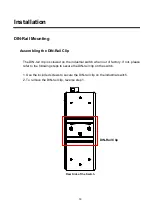19
Login in the Console Interface
When the c onnection bet ween S witch and P C i s ready, t urn on t he P C an d r un a
terminal em ulation pr ogram
or
Hyper Terminal
and c onfigure i ts
communication
parameters
to match the following default characteristics of the console port:
Baud Rate: 9600 bps
Data Bits: 8
Parity: none
Stop Bit: 1
Flow control: None
The settings of communication parameters
After finishing the parameter settings, click ‘
OK’
button. When the blank screen shows
up, press
Enter
key to bring out the login prompt. Key in ‘
root
’ (default value) for both
User name and Password (use
Enter
key to switch), then press
Enter
key and the Main
Menu of console management appears.