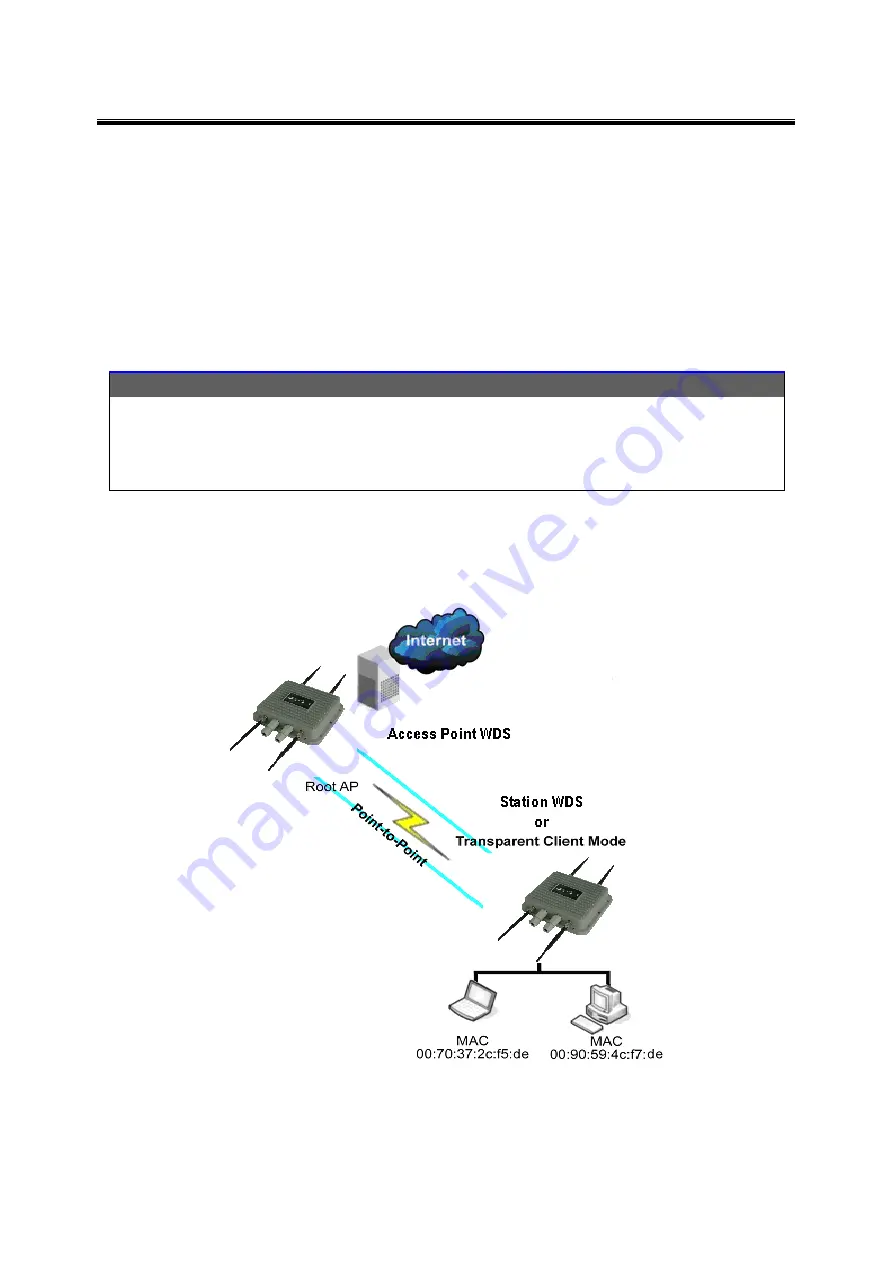
Antaira Industrial Gigabit IEEE 802.11b/g/n Wireless
APX-5700 User Manual V 1.0
8
3.3 Station WDS Mode
Station WDS mode is similar to Station mode. The difference is that Station WDS mode must be
connected to an AP that is configured in Access Point WDS (or RootAP) mode.
Station WDS is mainly used for a point-to
–point connection between two buildings or locations that are
further away.
Point-to-Point
Point-to-Multi-Point
An access point setup as Access Point WDS
(or RootAP) and the other as Station WDS
(Transparent Client).
An access point setup as Access Point WDS (or
RootAP) and several other devices as Station
WDS (or Transparent Client).
This mode is generally used for outdoor connections over long distances, or for indoor connections
between local networks.















































