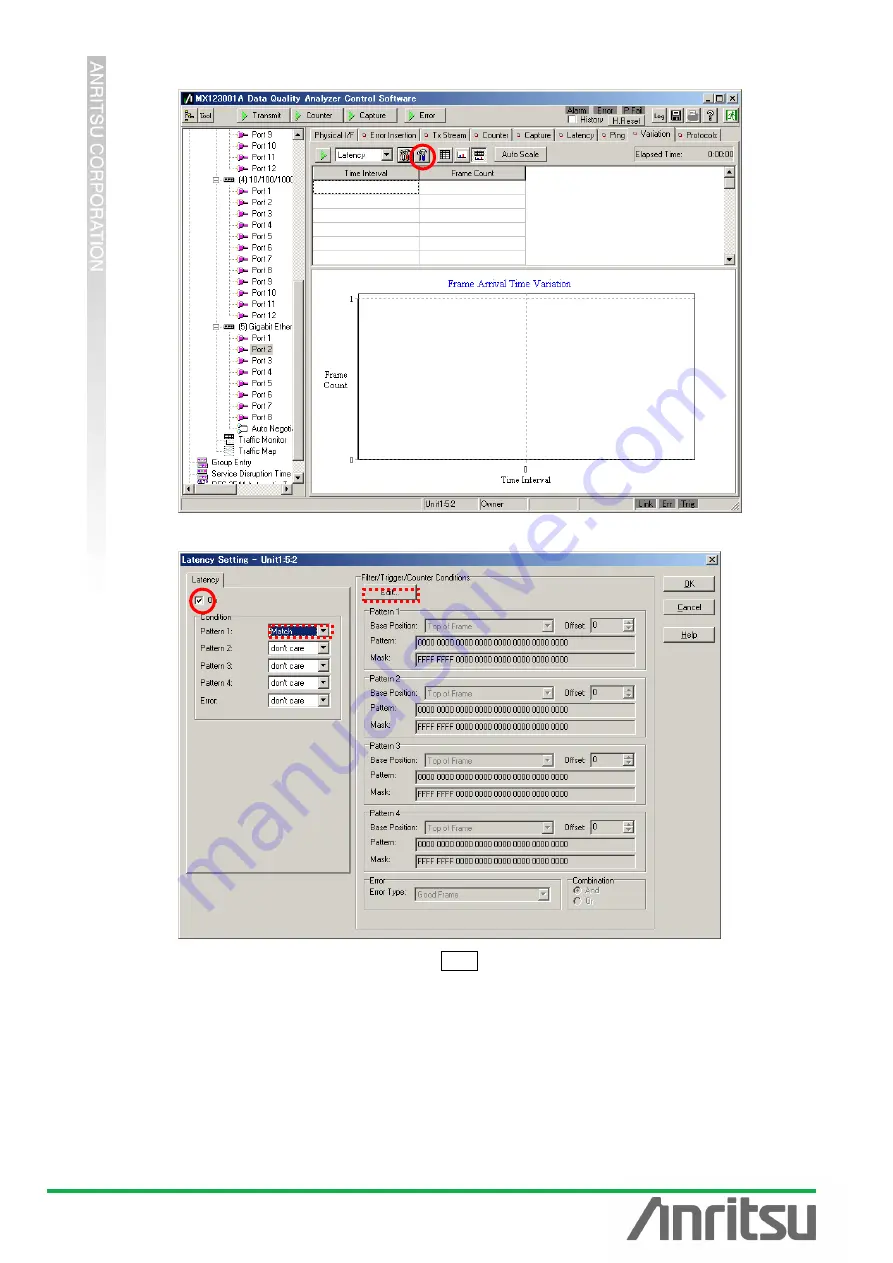
MU120131A/32A PON Quick Start Guide
43
Press the setting icon (blue hammer symbol) to open the setting screen.
Place a checkmark in
“On” at the Filter screen and change “Pattern 1:” for “Condition”
to
“Match”.
Press
“Edit...” at “Filter/Trigger/Counter Conditions” and perform setting.