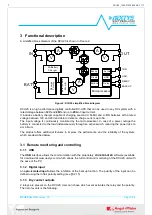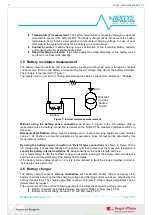DCU20
User Manual rev. 19
Page 13/29
The value shown is just informative and does not represent the real state of charge of the
battery in some circumstances, for example if the battery is damaged.
When the battery is connected for the first time or the system starts from OFF, the system
assumes the battery is fully discharged and start with 0Ah counter.
For Lead acid batteries only, during battery charge an approximation of charge is done
checking the battery voltage.
Once the battery is fully charged the system sets the counter to the nominal capacity
specified by the user (§5.2.4).
3.8 Cold start
The cold start is a procedure that allows turning ON the UPS without the input power. This procedure
is used to turn ON the UPS to operate during a power interruption or to determine if the UPS will not
turn ON due to a bad input power. This practice is also a method to see if the battery connected to the
DCU20 is functional.
In cold start the DCU 20 will remain ON for at least 60 seconds independently from the battery voltage
being under the deep discharge threshold, the inhibit input and the backup timer.
After the first 60 secon
ds the device stays ON until the battery is not deep discharged, the “Max
backup timer” is not expired or the inhibit input is not active.
If the input supply returns during cold start the device reverts to normal operation.
To cold start the DCU20:
Press and HOLD simultaneously the menu button and OK button until you see the
welcome message on the screen. On the status screen the input voltage status is indicated
as “COLDSTART”.
RELEASE the buttons.
13
DCU20_1680-21539-0006-E-1117