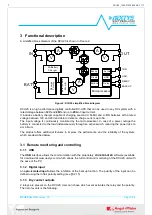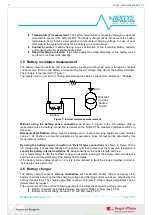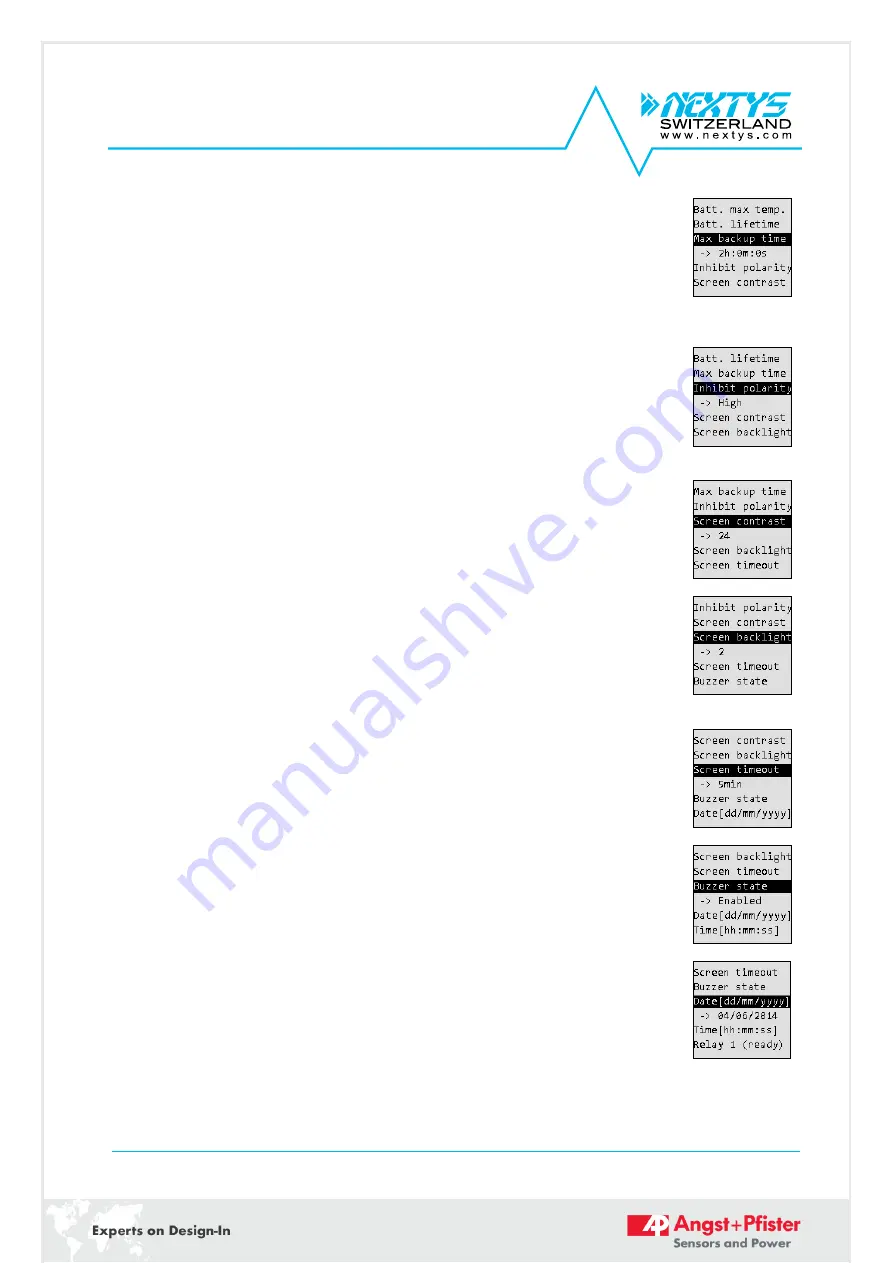
DCU20
User Manual rev. 19
Page 20/29
5.2.14 Maximum backup time
Used to set the maximum time the system stays in backup before switching OFF. If
disabled the system stays in backup until the battery reaches the deep discharge
voltage.
Default
: 2h
Range
:
10s … 2h, No timeout
Resolution
: 1s
5.2.15 Inhibit polarity
Used to select the polarity of the INHIBIT input. The inhibit input prevents the system
to enter the backup mode.
Default
: High
Choices
: Low, High
5.2.16 Screen contrast
Used to set the LCD screen contrast.
Default
: 24
Range
:
0 … 40
Resolution
: 1
5.2.17 Screen backlight
Used to set the LCD screen backlight.
Default
: 2
Range
:
1… 10
Resolution
: 1
5.2.18 Screen timeout
To save the LCD backlight the system dims the LCD after the defined timeout value.
Default
: 5min
Range
:
1min … 30min, Disabled
Resolution
: 1min
5.2.19 Buzzer state
Used to enable or disable the internal acoustic alarm buzzer.
Default
: Enabled
Choices
: Enabled, Disabled
5.2.20 Date
Used to show and set the current RTC (Real Time Clock) date. The RTC is used to
time stamp the event logs.
20
DCU20_1680-21539-0006-E-1117