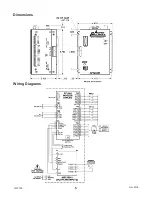August 2012
L010199
14
Output on the fly:
This special function enables output 1 to turn on during a relative index or absolute
move. There are three critical portions of information needed to make this function work correctly. First,
output 1 will turn on (0VDC) for a preset delay of 50uS at a specific absolute position set by the
1
st
output
position command
. Second, the output can then repeat this after a preset amount of steps set by the
number of steps between outputs
command, and third a predetermined amount of times to set the output
is required by the
number of outputs
command which determines the preset amount of times to trigger
the output. So if you start at position 0 and want to move to an absolute position of 10,000, you can set
output 1 to turn on at position 2000, and every 1000 steps after that 5 times. So at position 2000, 3000,
4000, 5000, and 6000 output 1 will turn on for 50uS. To only have the output turn on at one position set
both the “
number of steps between outputs
” and the “
number of outputs
” commands to 0. This function
must be enabled, and will only work during a relative index or absolute position move. The output will
trigger while going in either direction. If you do not want the output to trigger in the negative direction, the
function must be turned off before the index move is started.
Index on the fly:
This special function uses Input 2 when a motor is slewing to move a predetermined
amount of steps, set with the registration index command, before stopping. This function must be enabled,
and will only work during a slew move. The registration index must be set before movement begins.
(Range: 1 to 8388607)
End of Program:
The end of program command, used within a stored program, stops execution of the
program. This command must be used at the end of all programs.
Wait:
In stored program mode, the wait command pauses the program for the specified number of mil
-
liseconds. (Range:1 to 65535)
If/Then Statements:
The if/then statements are conditional based on the values preset in the program.
The user can either test each individual input or all inputs at once. If the input or input register matches
the given value or values, then the program will execute the next line. If the input or input register does
not match the given value, the program will skip the next line and execute the following line. An open
input is read as a 1, and a grounded input is read as a 0.
Branching or Go To statements:
The go to instruction will have the program jump to the given label. If
no label is in the program, it will error when trying to send.
Return from Subroutine:
This function can be placed anywhere in the program as long as a go to state-
ment has already been executed. The program will jump back to the last go to statement encountered
and executed the next line in the program.
Inner and Outer Loop:
The loop instructions allow the user to loop a program a variable number of times.
The program will loop to the designated label location of the program. However, the label must always
be at a lower line number than the loop instruction itself. You can only nest inner loops inside an outer
loop. You may not nest an inner loop inside an inner loop, or an outer loop inside an outer loop. Multiple
nested inner loops are allowed in one outer loop.
Finish Move:
When writing a program, the finish move command is used directly after every motion
command. When using this command, the DPE25601 internally generates a busy signal and will wait
until the move is complete before executing any further commands. Unless the finish move command is
used, the DPE25601 will continue to execute the program. If it encounters a command that cannot be
used when the motor is moving, the DPE25601 will error and stop the program prematurely.
Repeat Last Move:
This command will move the motor the number of steps given in the last indexing
move. This command will not work correctly if the encoder auto correct function is enabled.
July 2018