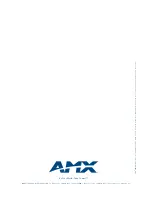Programming The Mio R-3
22
Mio Modero R-3 Remote
Send_Commands (Cont.)
^FML
^FML S
Sets a line of the display to a menu line
Syntax:
"'^FML-<variable text address range>,S'"
Variables:
• variable text address range = 1; the address range corresponds to the
dynamic line number-only one line is supported on this device.
Example:
SEND_COMMAND Panel,"'^FML-1,S'"
Sets dynamic line to a menu line
^FML D
Sets a line of the display to a dynamic line with no level
Syntax:
"'^FML-<variable text address range>,D'"
Variables:
• variable text address range = 1; the address range corresponds to the
dynamic line number-only one line is supported on this device.
Example:
SEND_COMMAND Panel,"'^FML-1,D'"
Set Line 1 to a Dynamic Line with no Level
^FML D L
Sets a line of the display to a dynamic line with a level
Syntax:
"'^FML-<variable text address range>,D,L'"
Variables:
• variable text address range = 1; the address range corresponds to the
dynamic line number-only one line is supported on this device.
Example:
SEND_COMMAND Panel,"'^FML-1,D,L'"
Set line 1 to a Dynamic line with level
^FML D L #
Sets a line of the display to a dynamic line with a level, and sets
the level style
Syntax:
"'^FML-<variable text address range>,D,L,<Level Style>'"
Variables:
• variable text address range = 1; the address range corresponds to the
dynamic line number-only one line is supported on this device.
Example:
SEND_COMMAND Panel,"'^FML-1,D,L,0'"
Set line 1 to a Dynamic line with level and set style to 'Level Style 0'
Note:
You can enter one of two values for level style: 0 and 1. Style 0 is the
default value which displays a rectangle bargraph. Style 1 displays a linear
bargraph.
^GLY
Set a glyph to display
Syntax:
'^GLY-<variable text address range>, <glyph number>'"
Example:
SEND_COMMAND Panel,"'^GLY-1,10'"
Set a glyph with index 10 to the Mio-R3 display.
Note:
This only works if a glyph file has been loaded from KeypadBuilder.