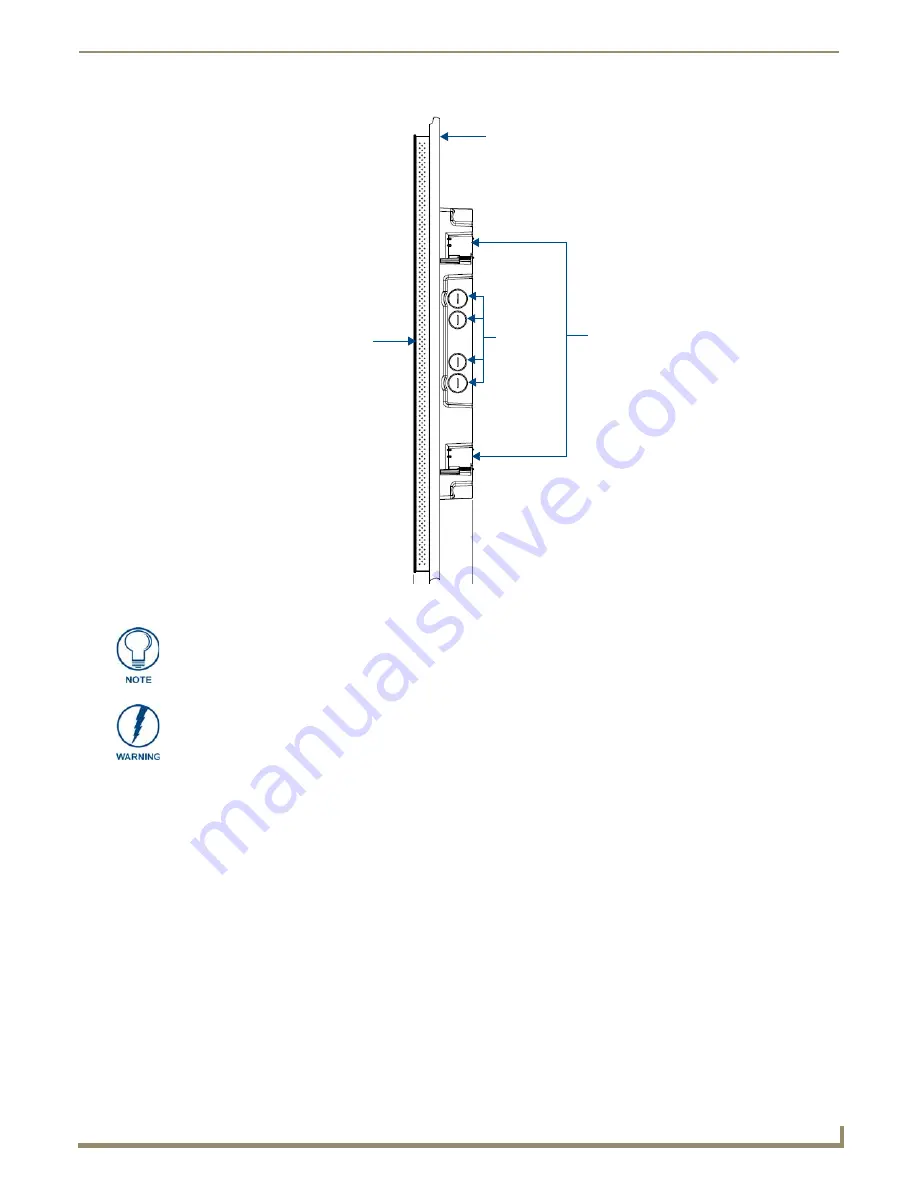
Installation
15
MXD/T-1901-PAN 19.4" Modero X Series® G5 Touch Panels
To install the back box:
1.
Prepare the area by removing any screws or nails from the drywall before beginning the cutout process.
2.
Since the cutout for the back box is off-center from the edges of the touch panel, use the MXD-1901-PAN
Installation Template (
68-5968-02
) to ensure proper placement (FIG. 15).
FIG. 14
Side view of installed MXD-1901-PAN (Portrait)
Wall
Back box
knockouts
Locking tabs
MXD-1901-PAN
front)
In order to guarantee a stable installation of the MXD-1901-PAN, the thickness of the
wall material must be a minimum of .50 inches (1.27cm) and a maximum of .875
inches (2.22cm).
The maximum recommended torque to screw in the locking tabs on the plastic back
box is 5 IN-LB [56 N-CM]. Applying excessive torque while tightening the tab screws,
such as with powered screwdrivers, can strip out the locking tabs or damage the
plastic back box.






























