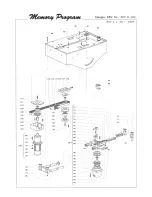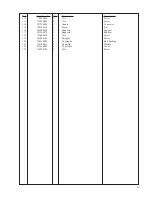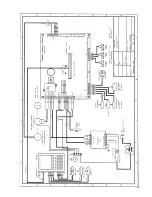26
7. EXECUTION OF THE PROGRAM
Menù EXE
7.1 EXECUTION OF A PROGRAM YOU JUST
ENTERED
Turn on the machine by the switch placed on the
floor stand (position it to MOTOR ON).
On the edited program (see chapter 6.1) press
EXE key, then press ENTER to confirm the selection
(press F2 to cancel it).
On the screen is displayed the request of Homing:
•
Press ENTER to confirm the Homing
•
Press F2 to cancel the request
Press on the foot pedal for inserting the V-
n a i l s .
7.2
EXECUTION OF A PROGRAM
PREVIOUSLY MEMORIZED
Turn on the machine by the switch placed on the
floor stand (position it to MOTOR ON).
On the screen is displayed the fig. 6.1.A.
Press the EXE key.
Selected the chosen program by using the
directional arrows or by the F3 key.
Press ENTER.
Press on the foot pedal for inserting the V-
n a i l s .
7.3
MACHINE ADJUSTMENT
Run the program execution ( see chapters 7.1
and 7.2 ).
Press F4 to activate the horizontal clamping.
Press F5 to activate the vertical clamping.
Press F2 and then F3 to execute the V-nail
head step by step shifting
Press the foot pedal and F4 to fire the V-nail
Press F1 to go back to the Execution menu.
Summary of Contents for Mitre-Mite VN4 MemoryProgram
Page 1: ......
Page 32: ...32...
Page 33: ...33...
Page 38: ...38 ATTACHMENT C PLATES DISLOCATION...
Page 41: ...41...