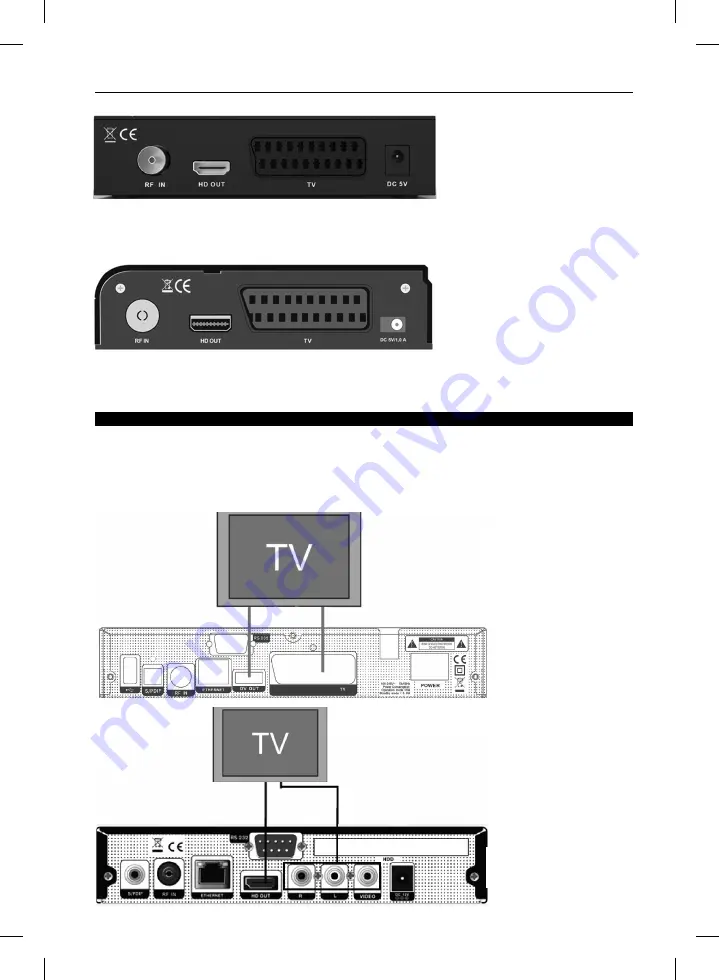
11
USER’S MANUAL
AMIKO T60
AMIKO T70
DC 5V
:This is used to connect an external 5V adapter.
TV
: This is used to connect your TV through SCART cable.
HD OUT
: Audio and Video output socket for TV set with HDMI Input Jack only.
RF IN
: This port is to connect the coaxial cable from Terrestrial/CableAntenna.
DC 5V
: This is used to connect an external 5V adapter.
TV
: This is used to connect your TV through SCART cable.
HD OUT
: Audio and Video output socket for TV set with HDMI Input Jack only.
RF IN
: This port is to connect the coaxial cable from Terrestrial/CableAntenna.
7. CONNECTING YOUR SYSTEM
There are two ways to connect the receiver to your existing TV system. We recommend using one of the following cases for the
best result:
1. If you have a high definition television set, you should use a HDMI cable for best result, Plug one end of the cable into the HD
OUT socket on the receiver, and the other end into the matching socket on your television. In this case, you do not have to make
audio connections because the HDMI connector can output stereo audio or Dolby Digital audio.
2. Connect one end of RCA cable to the RCA jack on the back of the receiver and the other end to a RCA jack on your TV.
AMIKO HD8140C SE
AMIKO HD8142


























