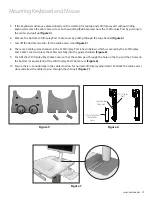www.amico.com 7
b.
LCD/Display Model:
Install the LCD/Display Post (Box B) to the worktop, First place the LCD/Display bracket
(Box B) to the worktop bottom and fasten four 1/4-20 x 1/4" long screws
(Figure 7)
from the bottom.
Carefully insert the LCD/Display Post through the worktop opening on the top and align with the LCD/Display
bracket hole. Fasten with four 8-32 x 9/16" long screws
(Figure 7)
.
c.
LCD/Display with Sliding Keyboard Tray Model (outside North America only):
First slide the keyboard
tray bracket (Box B) into the worktop keyboard tray track
(Figure 8)
and insert 10-24 x 1/2" long screws
through spacer/stopper into keyboard tray track to secure. Remove the bottom acorn nuts and #10 washers
from the Sliding Keyboard Tray (Box A) and align with keyboard tray bracket holes. Fasten back #10 washer
and acorn nuts
(Figure 8)
.
Installation
Figure 7
Figure 8