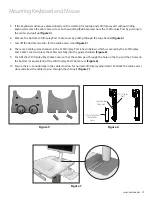18
Amico Accessories Inc.
Figure 2
Figure 3
Figure 1
Dual Lock Pads
1. Remove the backing on 6 (or half of given) dual locking pads and adhere to top and bottom of keyboard, spaced
evenly apart
(Figure 1)
.
NOTE:
Locking pads secure peripherals such as a keyboard to the cart to prevent movement during cart
transport.
2. Place the remaining 6 dual locking pads on top of the 6 dual locking pads adhere to the keyboard
(Figure 2)
.
3. Now remove the backing on the dual locking coins.
4. Carefully position the keyboard on the keyboard tray and firmly press down while supporting the keyboard tray
from the bottom
(Figure 3)
.
WARNING:
DO NOT OVERLOAD OR LEAN ON THE KEYBOARD TRAY (MAX LOAD = 10 LBS).
Figure 4
Mounting Keyboard and Mouse
Cable Access
Door