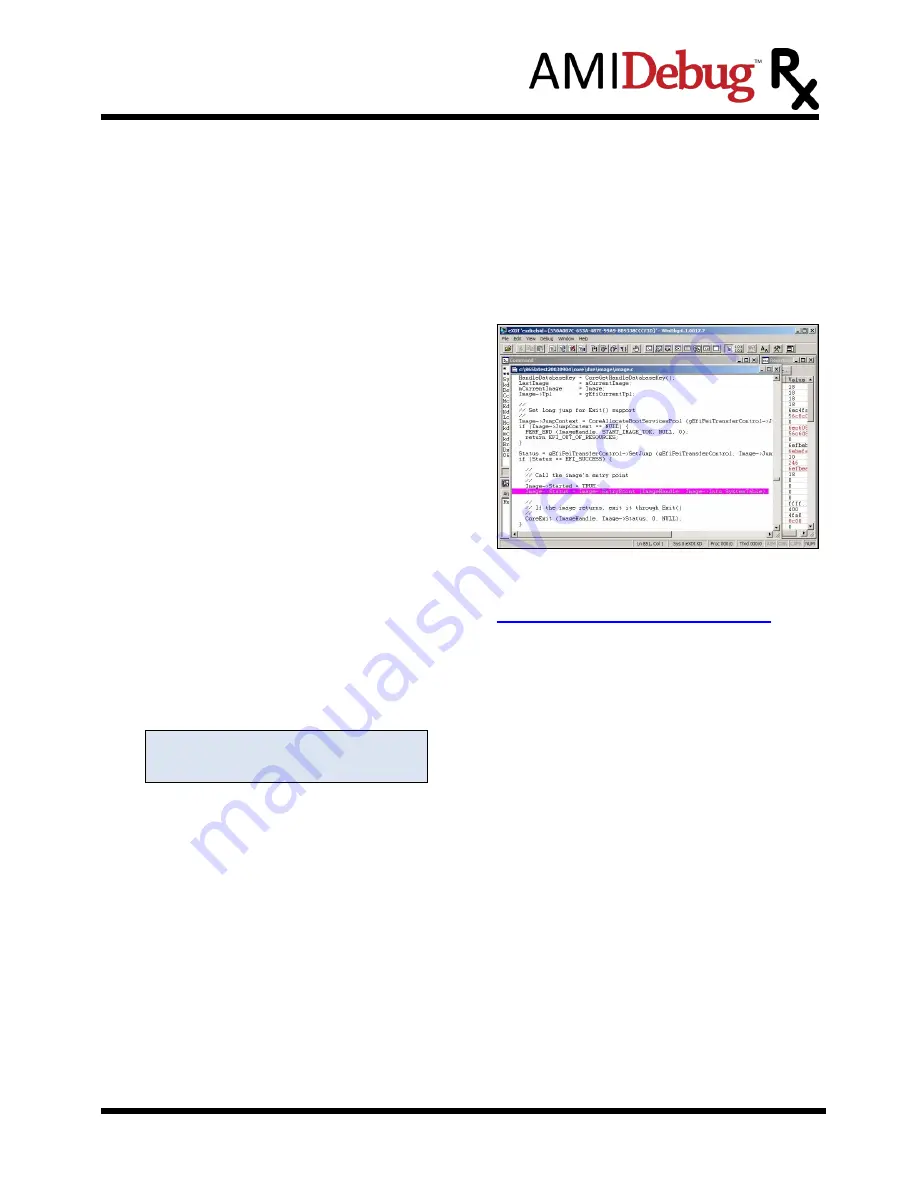
American Megatrends, Inc.
AMIDebug
™ Rx – User Manual
Copyright ©2017
American Megatrends Inc. ● Public Document
Page 26 of 36
Debug Mode Functionality
AMIDebug Products for Source-Code Development
AMIDebug software solutions are powerful tools for
debugging AMIBIOS8 & Aptio 4.x BIOS projects,
offering source-level debugging without the need for
an expensive in-circuit emulator (ICE) or in-target
probe (ITP) hardware solution. Developers have
access to source-level debugging and control the
debug target hardware through a GUI application for
Microsoft Windows.
AMIDebug for AMIBIOS8 provides functionality
similar
to hardware-based
development
tools,
including, source-level symbolic debugging and
access to hardware resources (CPU registers, PCI
config space, memory and I/O locations).
AMIDebug for UEFI offers the same debugging capabilities for Aptio 4.x firmware, as well as debugging
UEFI drivers and pre-boot applications running in the EFI Shell.
For more information on AMI Debug software products,
contact an AMI Software Sales Associate
.
USB Debug Mode
AMIDebug Rx functions as a generic USB debug descriptor device when the OPTION SWITCH is set to
debug mode (LEFT). This function allows host-to-host communication for various debug applications.
Note that checkpoint display is disabled in this mode.
AMI Debug Unlock Code
The AMIDebug Rx
product can be used as a “debug transport” to connect a system under test with
debug host software (AMIDebug for UEFI and AMIDebug for AMIBIOS8). This feature is disabled by
default but can be unlocked by customers licensing AMIDebug software from AMI. More information on
using AMIDebug Rx is included in the AMIDebug user manual.
An AMI software sales associate will provide an unlock code based on the unit serial number. The serial
number can be found using the
info
terminal command.

























