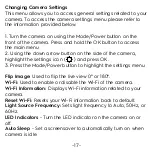To change the interval, press and hold the OK button. Use the
down arrow on the side of the camera to highlight the Settings
( ) icon and press OK.
Press the OK button to access the Loop menu then use the
down arrow on the side of the camera to highlight the Video
Length menu. Press the OK button
Use the up and down arrows on the side of the camera to
select an interval and press the OK button to confirm.
To return to the live view screen, press the Mode/Power button
twice to highlight the go back icon and press OK to exit.
Using Time Lapse Mode
1. Turn the camera on using the Mode/Power button then press
and hold the OK button to access the main menu.
2. Press the OK button to enter the Camera menu. Use the
down arrow button on the side of the camera to highlight Time
Lapse and press OK.
3. Press the OK button to start a time lapse recording. The
recording will be in real time on the live view screen but will
playback in a time lapse format.
4. To stop a time lapse recording, press the OK button again.
-12-