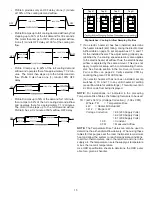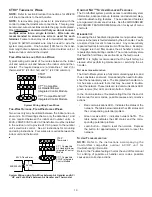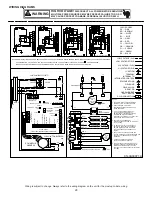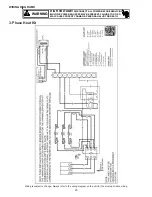21
C
OMMUNICATIONS
T
ROUBLESHOOTING
C
HART
LED LED
Status
Indication
Possible Causes
Corrective Action(s)
Notes & Cautions
Off
x
Normal condition
x
None
x
None
x
None
1 Flash
x
Communications
Failure
x
Communications
Failure
x
Depress Learn Button
x
Verify that bus BIAS
and TERM
dipswitches are in the
ON position.
x
Depress once
quickly for a power-
up reset
x
Depress and hold
for 2 seconds for
an out-of-box reset
Red
Communications
LED
2 Flashes
x
Out-of-box reset
x
Control power up
x
Learn button
depressed
x
None
x
None
Off
x
No power
x
Communications
error
x
No power to air
handler
x
Open fuse
x
Communications error
x
Check fuses and
circuit breakers;
replace/reset
x
Replace blown fuse
x
Check for shorts in
low voltage wiring in
air handler/system
x
Reset network by
depressing learn
button
x
Check data 1/ data 2
voltages
x
Turn power OFF
prior to repair
1 Steady
Flash
x
No network found
x
Broken/ disconnected
data wire(s)
x
Air handler is installed
as a non-
communicating/
traditional system
x
Check
communications
wiring (data 1/ data 2
wires)
x
Check wire
connections at
terminal block
x
Verify air handler
installation type (non-
communicating/
traditional or
communicating)
x
Check data 1/ data 2
voltages
x
Turn power OFF
prior to repair
x
Verify wires at
terminal blocks are
securely twisted
together prior to
inserting into
terminal block
x
Verify data1 and
data voltages as
described above
Rapid
Flashing
x
Normal network
traffic
x
Control is “talking” on
network as expected
x
None
x
None
Green Receive
LED
On Solid
x
Data 1/ Data 2
miss-wire
x
Data 1 and data 2
wires reversed at air
handler, thermostat,
or ComfortNet™
compatible outdoor
AC/HP
x
Short between data 1
and data 2 wires
x
Short between data 1
or data 2 wires and R
(24VAC) or C (24VAC
common)
x
Check
communications
wiring (data 1/ data 2
wires)
x
Check wire
connections at
terminal block
x
Check data 1/ data 2
voltages
x
Turn power OFF
prior to repair
x
Verify wires at
terminal blocks are
securely twisted
together prior to
inserting into
terminal block
x
Verify data1 and
data voltages as
described above