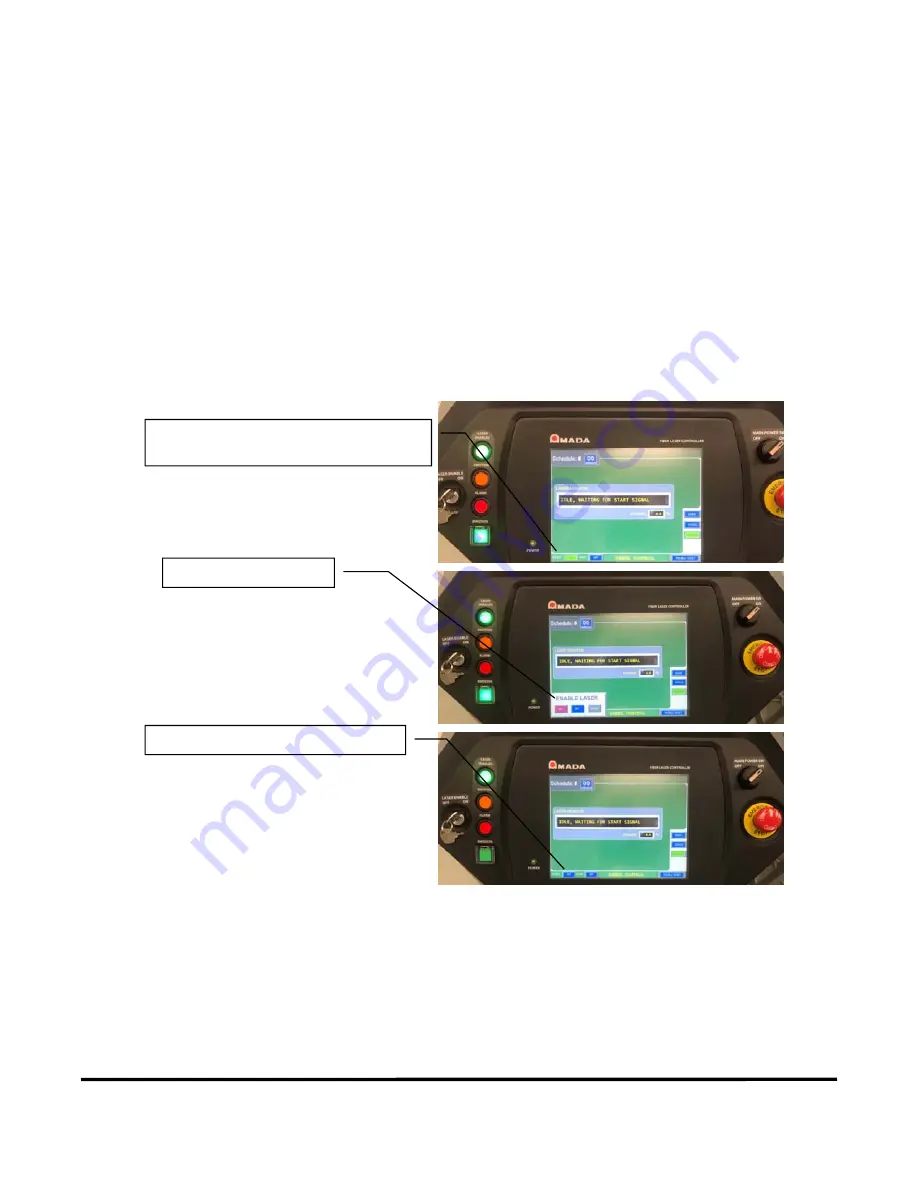
DELTA TAU WORKSTATION
990-828
13
System Reset
A Reset Button has been incorporated into the system. Pressing Aux2 executes program 99
which resets system from a fault. Note that the door close command is included at the end of the
Reset Program.
1. Identify Error indicated on DeltaMotion Message Line
2. Make corrections for indicated error.
Example – If an excessive motor current is noted and there is material blocking the X-Y
stage motion, remove the blockage.
3. Press RESET to complete process and bring system to default machine state.
4. Turn-off the Laser from the Laser Generator Touch Screen
5. Reload the program from the Delta Motion Screen (click on program in program list and
then click on download selected.)
Touch on Box for Laser Enable to turn
OFF
Turn OFF Laser Enable
Close Enable Box to retain settings






























