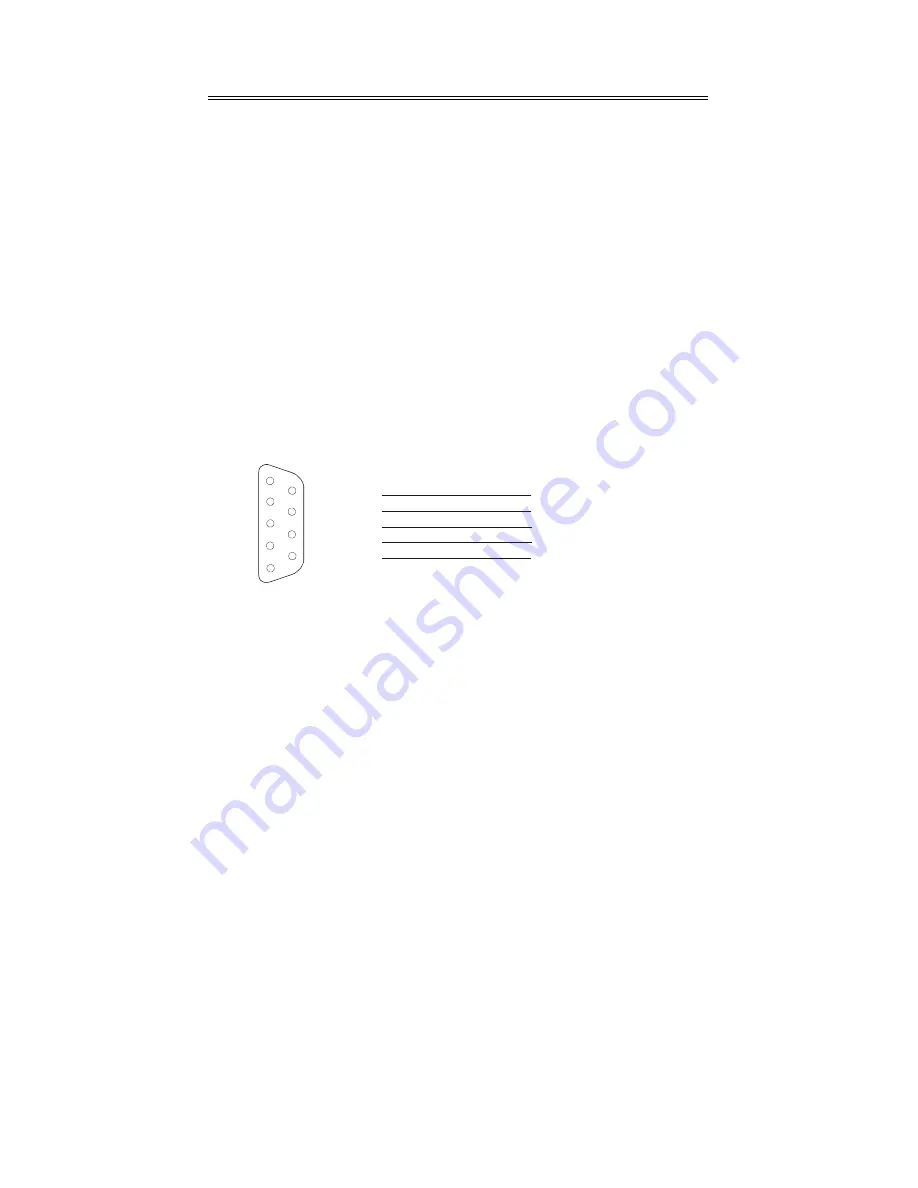
Always “On” UPS Systems Inc.
6
Version 1.4
6.3.
Computer Interface Port
The computer interface port has the following characteristics:
The communication port on the back of the UPS may be connected to a
host computer. This port allows the computer to monitor the status of the
UPS and control the operation of the UPS. Its major functions include the
following:
1.
The ability to broadcast a warning when the power fails.
2.
The ability to close any open files before the battery reserves are
exhausted.
3.
The ability to turn off the UPS.
4.
The ability to make the UPS perform a self-test.
Some computers are equipped with a serial connector to link with the
communication port, in some cases a special plug-in card may be needed.
RS-232 Communication
1.
Pin 3 is the RS-232 data input from computer (RX)
2.
Pin 2 is the RS-232 data output to computer (TX).
3.
Pin 4 is the RS-232 (DTR)
4.
Pin 7 is the RS-232 (RTS)
5.
Pin 5 is the common or computer ground
1
2
3
4
5
6
7
8
9
5
2
3
4
7
RS-232 RD (PIN 3)
RS-232 TX (PIN 2)
RS-232 RTS (PIN 7)
RS-232 DTR (PIN 4)
DB-9 Pin Configuration for the Limousin II
Ground (PIN 5)































